Samsung S7
Of all the phones announced at Mobile World Congress 2016, Samsung's Galaxy S7 Edge was the one that impressed me the most. It's clear Samsung has listened to complaints leveled at last year's flagship and have endeavored to address every one. As a result, the Galaxy S7 series is an evolutionary step, and one that has resulted in the best device ever created by the Korean giant.
With both the Galaxy S7 and S7 Edge retaining the key design aspects of the Galaxy S6, the most obvious change is in the size of the two devices. The Galaxy S7 is still a 5.1-inch handset with a 1440p AMOLED display, but the dual-curved-edge Galaxy S7 Edge has increased in size to 5.5-inches. This sensibly transforms the Edge from a direct competitor to the Galaxy S6, to a device that sits between the S7 and Note 5 in Samsung’s product stack.
Most of the Galaxy S7’s other changes are under the hood. Samsung has returned to a mix of Qualcomm Snapdragon and Samsung Exynos SocS, with most markets getting the speedy Snapdragon 820. The camera has changed from a 16 MP unit to 12 MP, leading to an increase in pixel size and improvements in low light performance. But the most welcome of all changes? Larger batteries, with the S7 getting a 3,000 mAh unit, while the Edge gets 3,600 mAh.
On top of these improvements, Samsung has also brought back two of the most loved features in the older Galaxy S5: water resistance (sans annoying flaps), and a microSD card slot. What you’re not getting is a USB Type-C port, as Samsung wants the S7 series to maintain compatibility with the Gear VR, which uses micro-USB. Other than that though, the Galaxy S7 and S7 Edge are filled with the latest collection of hardware available.
So far I’ve had the most hands-on time with the Galaxy S7 Edge, which I’ve been using for the past few weeks. It’s an Australian model, so it’s equipped with an Exynos 8 Octa 8890 rather than the Snapdragon. I’ll have further thoughts on the Snapdragon 820 version of the S7 later on when I can test them side by side, even though Samsung likes to say the difference is negligible.
There’s no denying that the Galaxy S7 Edge is a beautiful handset, and Samsung has put in a lot of effort into improving the ergonomics of the dual-edge body. Where the S6 Edge wasn’t very comfortable to hold, the new rounded metal edges of the S7 Edge make it significantly easier to hold, and it no longer feels like two thin metal strips are digging into your hands.
The curved display still leads to less metal on the sides to grip, which in turn makes the S7 Edge less easy to hold than the regular Galaxy S7. Combined with a smooth glass back, and there is a chance that this smartphone may slide out of your hands more often than you’d like. However, the improvements to the S7 Edge’s sides do make a difference, even if the design is visually similar.
As before, the entirety of the S7 Edge's design is made from either metal or glass. The black model I have for review looks fantastic (it’s actually black this time, rather than dark blue), with the sleek glass panels on the front and back giving this handset a premium aesthetic. The metal around the edges looks just as good as it did on the Galaxy S6, once again complementing the glass from a visual and textural standpoint.
It’s immediately apparent when you hold the S7 Edge that this phone has been immaculately constructed. Unlike the somewhat sloppy and plasticky Samsung designs from several years ago, the glass and metal seamlessly meet on the Galaxy S7’s body. The slight curve to the front glass panel on all edges means you’ll never feel the metal join, while the curved glass back feels just as good here as it did on the Galaxy Note 5.
The extra rounding that has been applied to the edges of the Galaxy S7 series not only improve its ergonomics, but also help hide the extra thickness of the device. To accommodate a larger battery, Samsung has increased device thickness from 6.9mm to 7.7mm, which honestly you can barely feel in your hands. The extra millimeter or so has also allowed the camera bump to shrink to a mere 0.46mm, while the 25 gram weight increase (up to 157 grams total) is mostly attributable to a larger body.
Having just spent a few months with the 5.7-inch Google Nexus 6P, the Galaxy S7 Edge is a very comfortable size for everyday use. If anything, the smaller screen makes it easier to use one-handed, although in this respect it still falls behind the relatively compact 5.1-inch Galaxy S7.
There’s no removable battery, but users should be extremely pleased to see the return of the microSD card slot, which is found in a tray along the device’s top edge with a spot for the nano-SIM as well. Expandable storage is still the best way to increase your device’s storage on the cheap, with 128 GB cards retailing for as low as $35 these days.
Water resistance has also returned as a no fuss feature you probably won’t even realize is part of the S7 Edge’s package. There are no annoying flaps covering ports, but you’re still getting IP68 protection that allows the device to be submerged in up to 1.5m of fresh water for 30 minutes. It’s also completely protected against dust ingress.
As with all IP-rated smartphones, there are some things to be wary of. The Galaxy S7 is not fully resistant against salt or chlorinated water. While you can take the phone in a chlorinated pool, it’s a good idea to wash the phone in fresh water after it’s been submerged. Also you should know that the S7 Edge may refuse to charge if the USB port is still somewhat wet, as a safety measure against any water damage.
The USB port on the Galaxy S7 Edge is standard micro-B so that the smartphone is still compatible with the Gear VR. I’d have liked to see the S7 Edge support USB Type-C, like the majority of smartphones that are set for release this year, but I can definitely understand why Samsung has opted not to include it this year.
Like the phones that came before it, the S7 Edge has a fingerprint sensor located below the screen, which doubles as a home button. The performance of the sensor has been improved and now it’s easily as fast as Touch ID on the iPhone 6s. As an estimate, the fingerprint reader was around 95% accurate during my time using it, which is a pretty good result.
On the back of the S7 Edge is a very sleek glass panel with a slightly raised camera unit along with an LED flash and a heart rate monitor.
Besides black, you can also get the Galaxy S7 Edge in white, gold or silver. The latter two are extremely reflective due a metal-like finish below the glass.
Perhaps the only major downside to be found on the S7 Edge’s design is the lack of stereo or front-facing speakers. The handset has a single speaker along the bottom edge, which is reasonably loud, but it lacks the clarity and quality you’d get from dual front-facing speakers. It’s also quite easy to block the speaker while gaming, so you’ll need to watch your hand placement.
Display: Curved 5.5-inch 1440p Super AMOLED
The Galaxy S7 Edge comes loaded with a 5.5-inch Super AMOLED display at a resolution of 2560 x 1440, which equates to a huge pixel density of 534 ppi. It shouldn’t surprise anyone that Samsung has yet again opted for Super AMOLED technology, and this year we’re looking at a new panel that improves upon what the company has delivered in the past.
As this is an Edge product, the 5.5-inch display is curved along both the left and right edges. This does introduce slight distortions along those edges, as well as increased reflections, but it’s easy to get used to this aspect of the Edge after a short period of time. Eventually you’ll come to love the curve as it looks awesome and it makes for a very ‘swooshable’ experience when you’re moving through screens and other content.
The S7 Edge’s navigation buttons (home, back, and recent tasks) are found below the display, so the entire screen can be used for apps. Occasionally the recent tasks button in the bottom left corner of the device can be hard to touch while using the phone solely in my right hand, as can buttons in the top left quadrant of the display, but generally one-handed usage is fine.

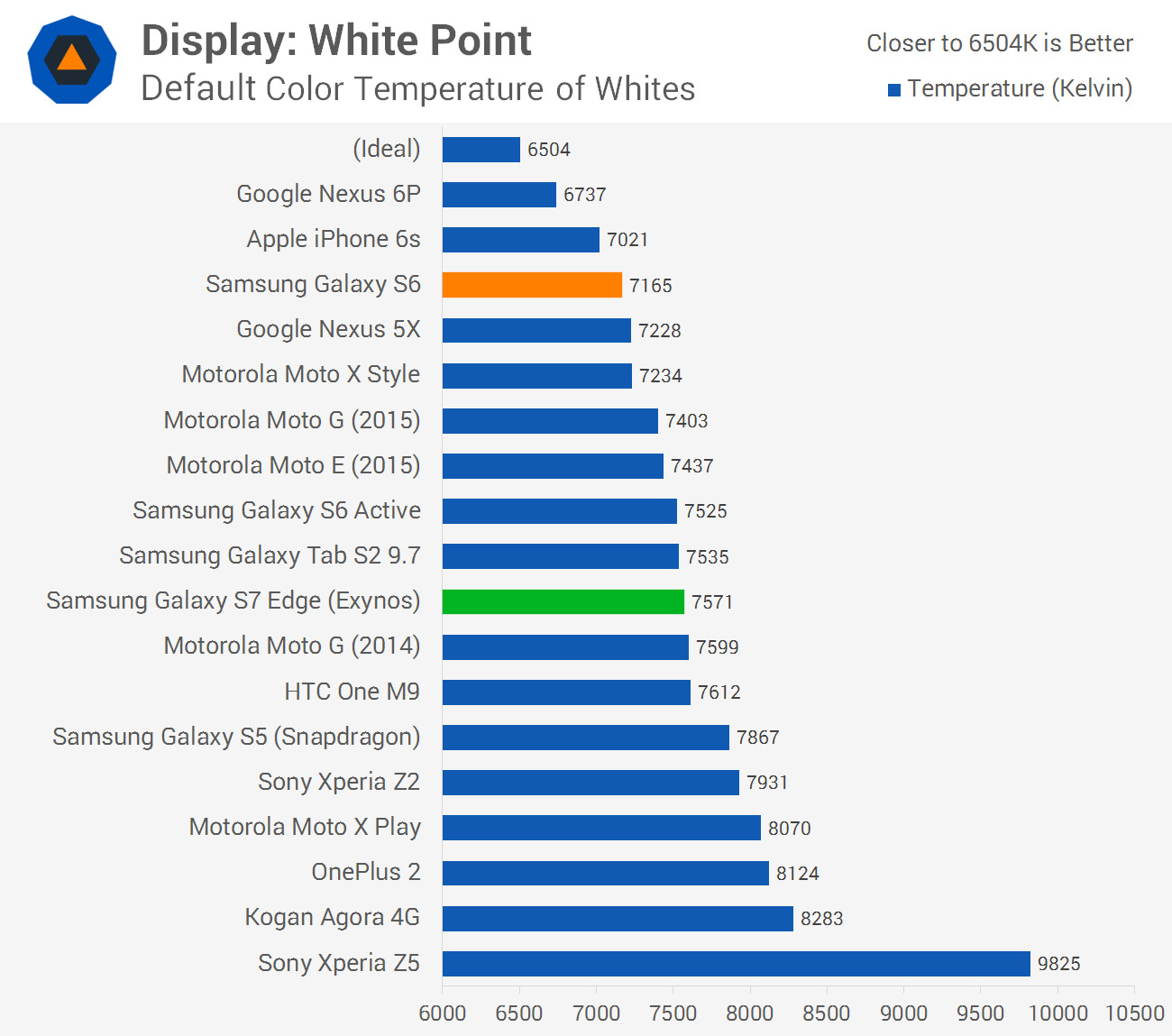
Compared to the Galaxy S6, the Galaxy S7 Edge’s maximum brightness tops out around 50 nits lower, as measured when the S7 Edge is in its brightness boost mode. A result of over 500 nits in direct sunlight is still very good, though, and a standard maximum brightness of around 350 nits otherwise should suffice for bright indoor conditions. Auto brightness is fast and accurate, and the display is generally very visible in all conditions, despite thicker than normal protective glass.
With this AMOLED display you’re also getting excellent viewing angles and perfect black levels, which are traits of the technology itself. This leads to a contrast ratio that’s essentially infinite, making colors pop in all situations. White levels are around 7500K by default, giving the display a cool tone that will be familiar to you if you’ve used Samsung’s previous Galaxy handsets



The color profile of the Galaxy S7 Edge’s display is unchanged from the Galaxy S6. By default, you’re getting a reasonably inaccurate panel that is oversaturated across the board, delivering a vibrant look that’s signature to Samsung’s smartphones. This display appears to support the Adobe RGB color gamut, but as Android only supports sRGB, supporting a larger gamut actually has a negative effect on accuracy.
If you want a color accurate Galaxy S7 Edge display, put the smartphone into ‘Basic’ mode via the display settings. This is essentially a true sRGB mode, and you’ll now get very accurate color reproduction that’s suited to color sensitive work (see the last chart above). Unfortunately, most of TouchWiz and Samsung’s apps will look like garbage in this mode as they’ve been designed for the more vibrant ‘Adaptive Display’ mode, so I’d typically recommend just leaving the handset on its default setting for the best, if inaccurate experience.
While the display’s performance is largely unchanged from previous models, and that’s mostly a good thing, Samsung has included a new feature that can only be found in the Galaxy S7 series: an always on display. When this feature is enabled, you can get an at-a-glance look at useful information such as the time, date, a calendar, and even notifications at all times, even when the phone is locked and the display is ‘off’.
The always-on display is fully customizable with a range of different clock types and backgrounds to choose from, although the feature is limited in what it can display. If you want it to show more than just the time, date, remaining battery, calendar and notification info, you’re out of luck. You’re also out of luck if you don’t use Samsung’s apps for emails and messages, as the always-on display only works with bundled software.
While I am definitely a fan of being able to see the time without having to turn the display on, it’s hugely disappointing that the always-on display doesn’t work with third-party app notifications. I use the Gmail app for emails, so I can’t see a new email counter on the screen. It’s the same situation with popular messaging apps: if you use WhatsApp, Facebook Messenger, Slack, or any other non-Samsung solution, notifications won’t appear on the display.
Samsung has built in an update mechanism for the always-on display, so there’s a chance that support for other apps’ notifications could be included in a future update. For now, the feature is heavily restricted.
Exynos 8890 Hardware Overview
There are two main versions of the Galaxy S7 Edge in the wild: a primary version with a Qualcomm Snapdragon 820 inside, and a secondary version with a Samsung Exynos 8 Octa 8890 SoC inside. I received the Exynos 8890 version of the Galaxy S7 Edge to review, so this performance section will mostly focus on Samsung’s silicon, but I’ll give a quick overview of the Snapdragon 820 as well.
For most markets, including the United States, the Galaxy S7 Edge will be sold with a Snapdragon 820 inside. This is Qualcomm’s latest flagship SoC, packing four in-house-designed ARMv8 cores known as ‘Kryo’, split into two 2-core clusters. The more powerful of these clusters is clocked at 2.2 GHz for high-performance tasks, while less intensive tasks will be performed on the 1.6 GHz cluster.
The Snapdragon 820 is also equipped with an Adreno 530 GPU clocked at 624 MHz, as well as a new Hexagon 680 DSP and support for HEVC decoding at 4K 60 FPS. The chip is built using Samsung’s 14nm FinFET process, and supports dual-channel LPDDR4 memory with 29.8 GB/s of bandwidth. The Snapdragon 820 also includes support for features like eMMC 5.1, LTE Cat 12/13, and Quick Charge 3.0.
The phone I have today for review, however, uses the new Exynos 8 Octa 8890 from Samsung. Also built using a 14nm process, the 8890 is essentially a direct competitor to the Snapdragon 820, with support for a similar selection of features including LTE Cat 12/13 and LPDDR4 memory (at 28.7 GB/s).
The main differing factor here is that Samsung has opted for an octa-core design rather than quad-core. It uses four in-house-designed Exynos M1 ‘Mongoose’ CPU cores clocked up to 2.60 GHz, along with four ARM Cortex-A53 cores clocked up to 1.59 GHz, in a typical big.LITTLE configuration with Global Task Scheduling.
Samsung hasn’t released a whole lot of information about Exynos M1, but it’s based on ARM’s large core designs like Cortex-A57 and A72. Samsung says we’re looking at a 30% improvement in CPU performance over the Cortex-A57s included in the Exynos 7420 (seen in the Galaxy S6), along with 10% better power efficiency.
Rather than using an ARM design, the M1 cores are connected to the smaller A53 cores through the use of a Samsung Coherent Interconnect, which is a custom variation of a cache-coherent interconnect.
The Samsung Galaxy S7 Edge (left) next to a Galaxy S6
The GPU in the Exynos 8890 is an ARM Mali-T880 MP12, which is a 12-core variant of their newest and most powerful 4th-generation ‘Midgard’ line. With an increase in ALU pipelines and cores compared to the Mali-T760 in the Exynos 7420, we’re looking at a decent significant graphics performance improvement over the Galaxy S6. In the Galaxy S7 Edge, the Mali-T880 is clocked at 650 MHz, which is a decrease in clock speed on the Exynos 7420.
Interestingly, Samsung has integrated a heatpipe cooling solution into the Galaxy S7 and S7 Edge to help better dissipate heat from the SoC. This tends to indicate that normally the Snapdragon 820 and Exynos 8890 would run quite hot, so a heatpipe is needed to mitigate heat issues. It could also mean we’re looking at higher power consumption.
All Galaxy S7 and S7 Edge models come with 4 GB of RAM, and 32 GB of storage is the base level across the board. There is also a 64 GB model available, although as both phones come with microSD card slots, there won’t be huge demand for models with higher internal storage. I tend to find 32 GB is fine for most smartphones, especially if you’re streaming music.
As is usually the case, there are several versions of the Galaxy S7 Edge for different markets. The one I have on hand is the SM-G935F, which supports Category 9 LTE for speeds of 450 Mbps down and 50 Mbps up. The Exynos 8890 itself supports Category 12/13 LTE for 600 Mbps down and 150 Mbps up through what appears to be an integrated Shannon modem, though I suspect this has only been enabled for markets that actually have recent or impending Cat 12/13 rollouts.
Other connectivity features are exactly what you’d expect: Wi-Fi 802.11 a/b/g/n/ac with 2x2 MIMO support, Bluetooth 4.2 LE, ANT+, A-GPS+GLONASS, and NFC.
CPU Performance
So how does the Exynos 8890 Galaxy S7 Edge perform? Extremely well in general usage, from what I have observed while using the device. Apps load extremely quickly, whether that’s from RAM or from NAND, and multi-tasking in general is fluid. Critical apps like the camera load in a fraction of a second, and from a locked device you could reasonably expect to capture an image in just over a second thanks to great focus and capture speed.
The S7 Edge was marginally faster than the Galaxy S6 at loading apps and performing basic tasks like applying Instagram filters in a side-by-side comparison. In general, though, I don’t expect users to notice a significant day-to-day performance difference between the S7 Edge and the Galaxy S6. Moving from a two-year-old device like the Galaxy S5 will show larger performance differences, as the Exynos 8890 and Snapdragon 820 are significantly faster than the Snapdragon 801.
Times where I thought the S7 Edge may stutter, it didn’t. Opening the Edge screen, which applies a blur filter to the background, over the top of a performance-intensive app like a camera with filters applied did not drop frames at any times, instead delivering a consistently smooth experience. I even managed to edit photos while large webpages were loading in split-screen view, which something the S6 struggles to maintain smooth performance in.

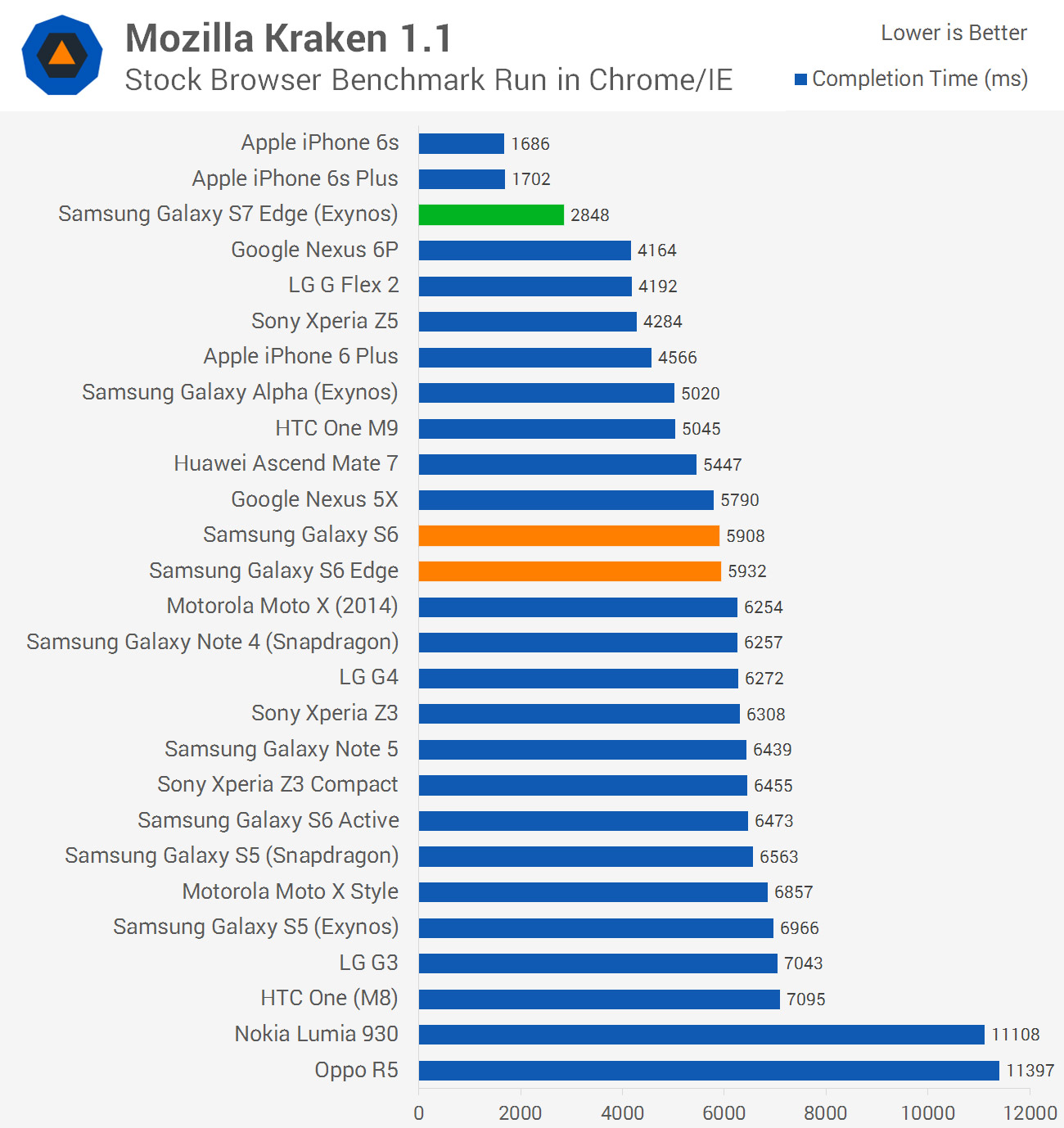
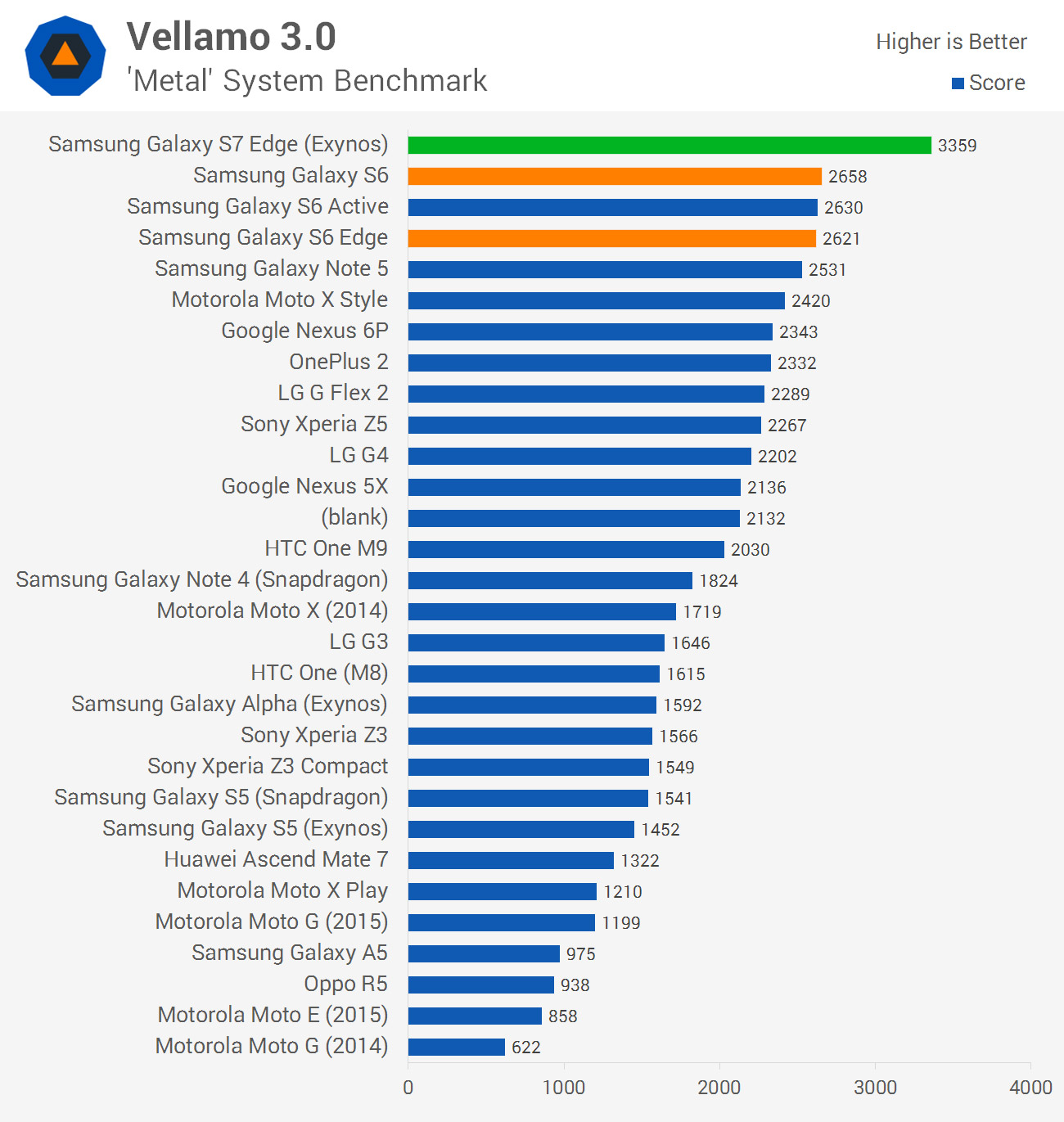
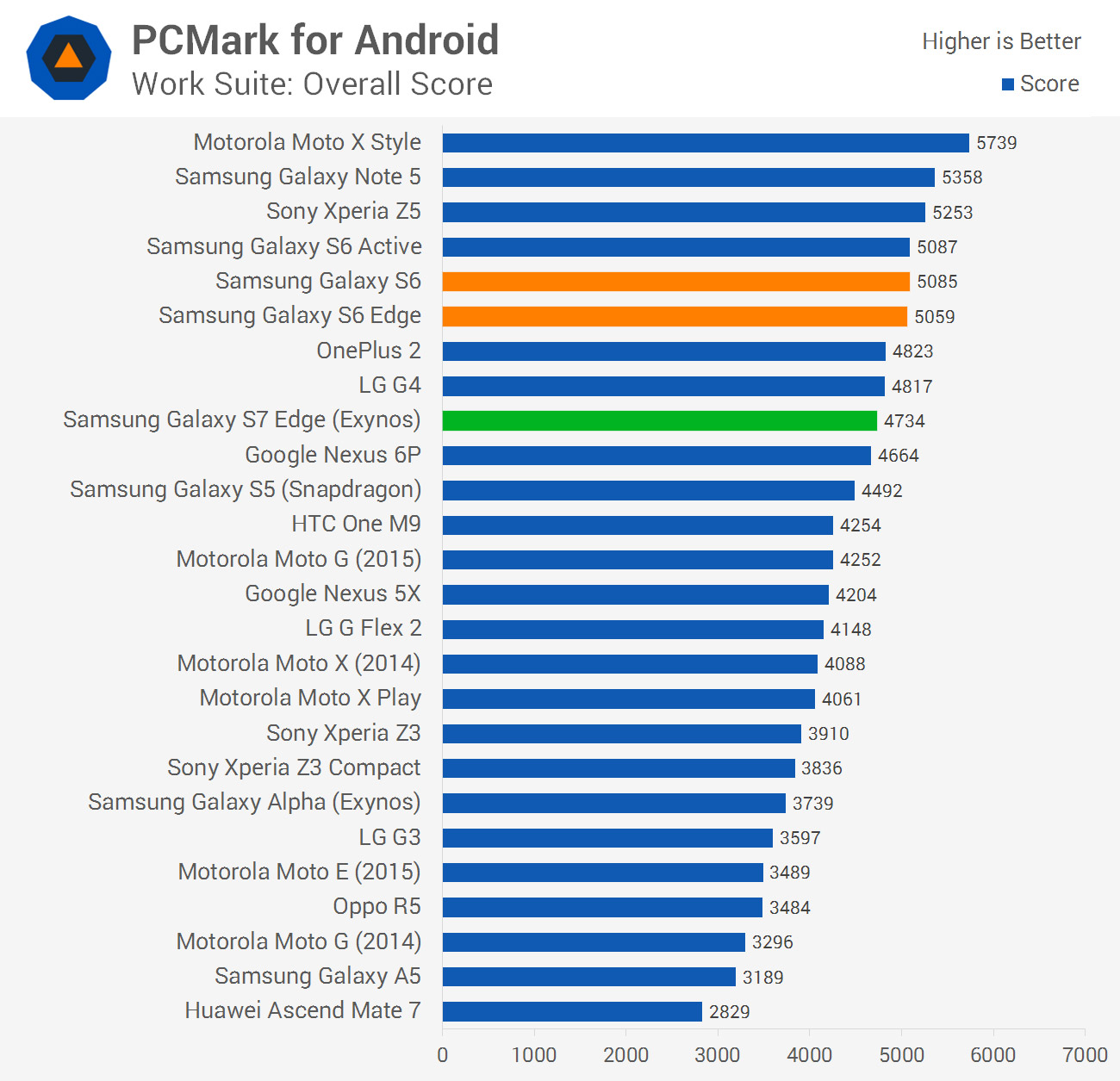
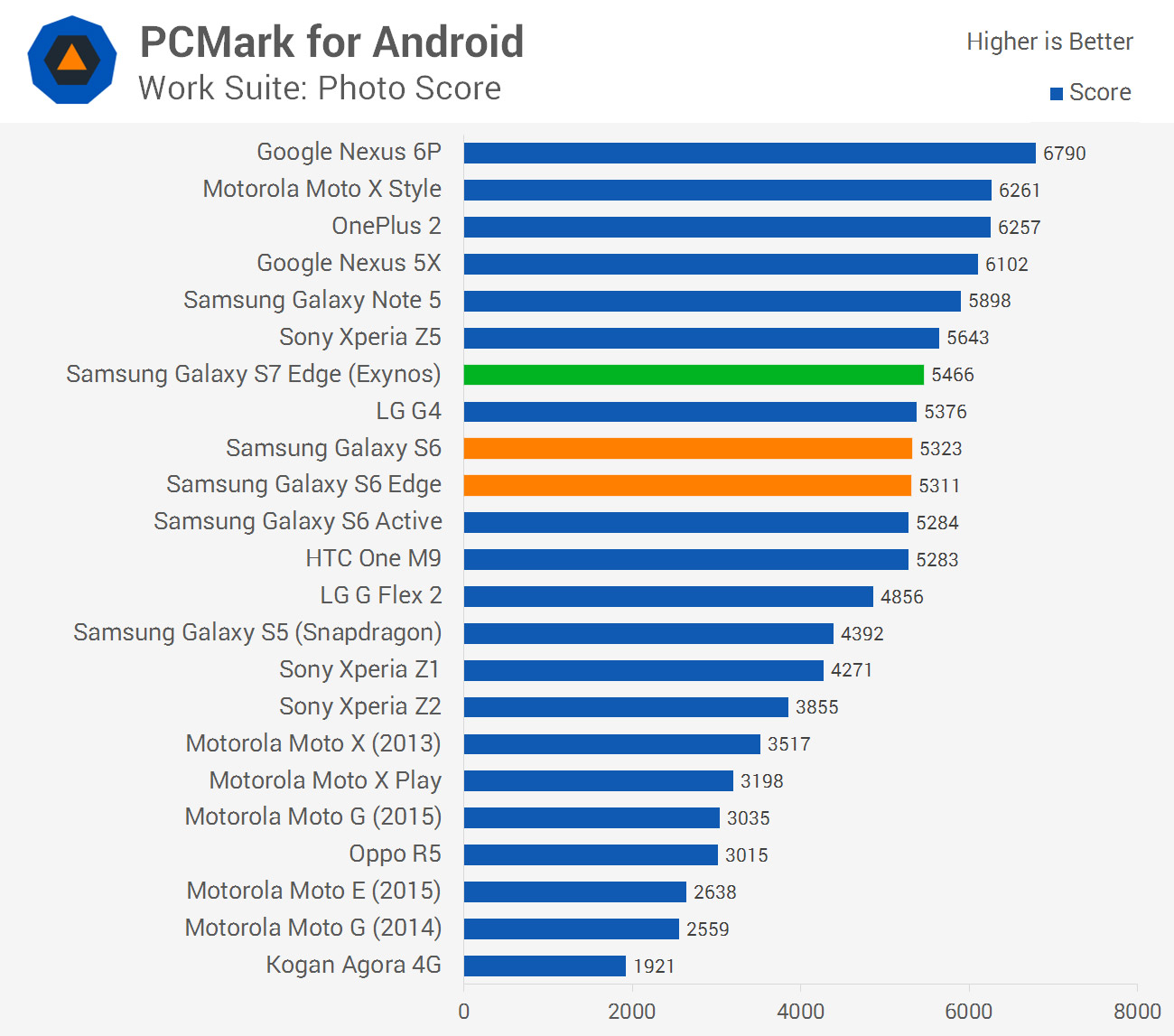
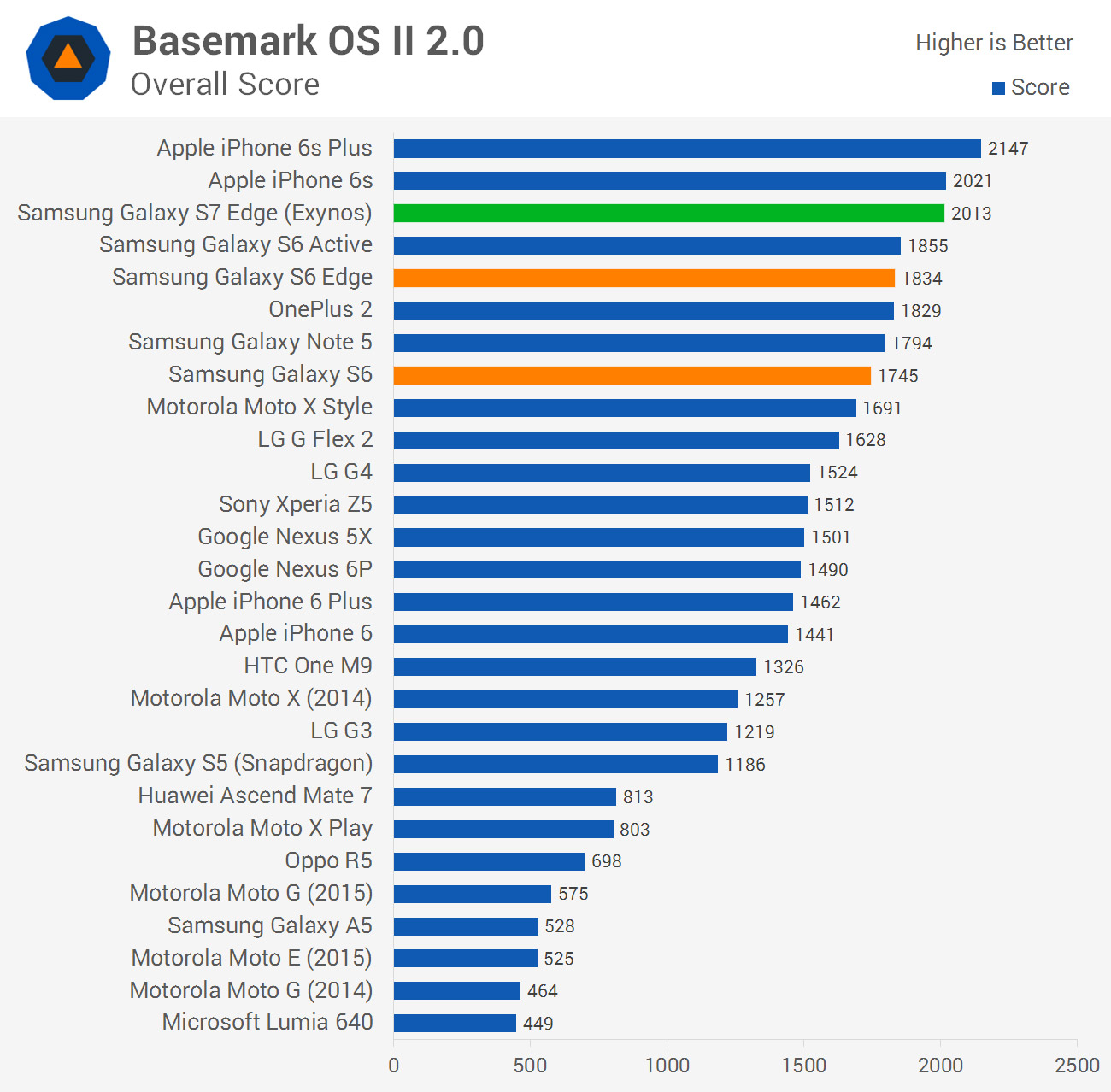
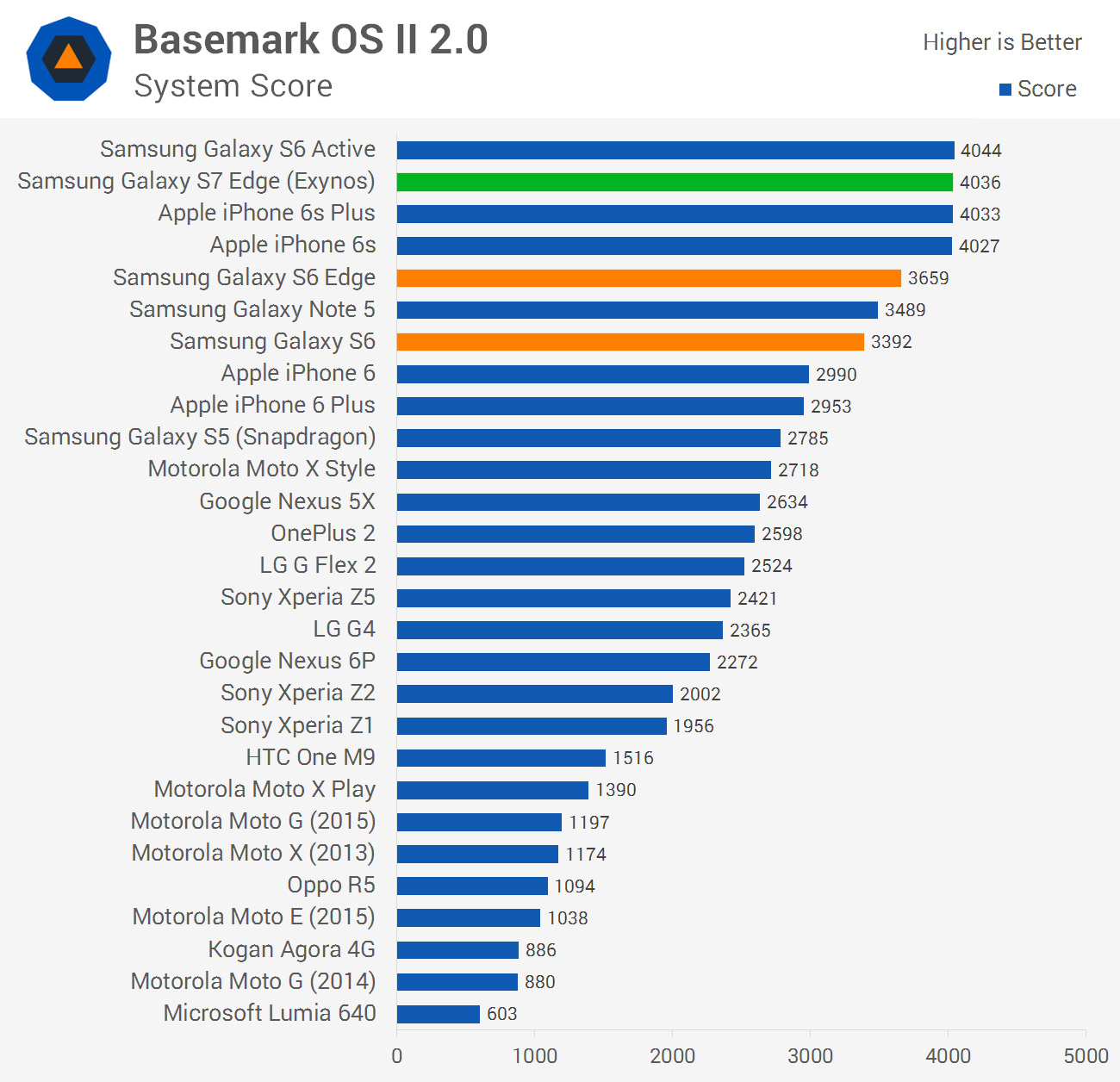
In a collection of general system and CPU limited benchmarks, we see the Galaxy S7 Edge equipped with an Exynos 8890 outperform the Galaxy S6 with its Exynos 7420 by around 21%. However performance from the S7 Edge was lower than I expected in PCMark, which might reflect how close the S7 Edge is to other high-end devices already on the market.
Compared to the Sony Xperia Z5, which was one of the fastest Snapdragon 810 devices I reviewed, the Galaxy S7 Edge records performance around 24% faster in CPU-limited workloads. The largest gains were seen in web benchmarks, along with Basemark’s system score, although again there wasn’t a huge gap between the S7 Edge and Snapdragon 810 devices in PCMark
GPU, Throttling, and Storage Performance
Thanks to a beefier GPU, the Galaxy S7 Edge is a great gaming device, having more than enough power to support Android gaming at 1440p. I played a range of intensive titles on the Galaxy S7, including Vainglory and Oddworld: Stranger’s Wrath, and performance was typically excellent at maximum graphics settings. On previous handsets it wasn’t always possible to get a smooth experience in these games, so this a definite step forward.


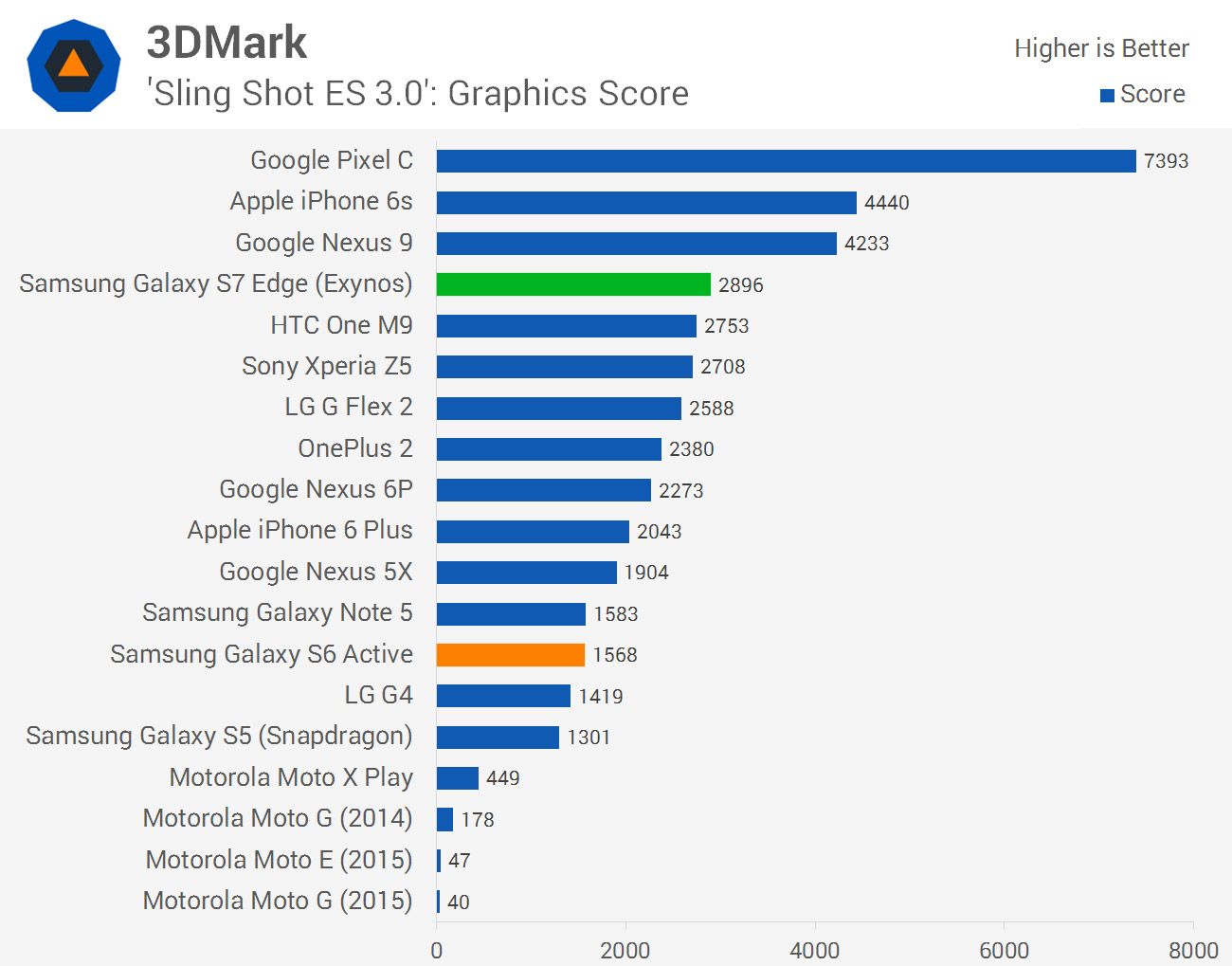
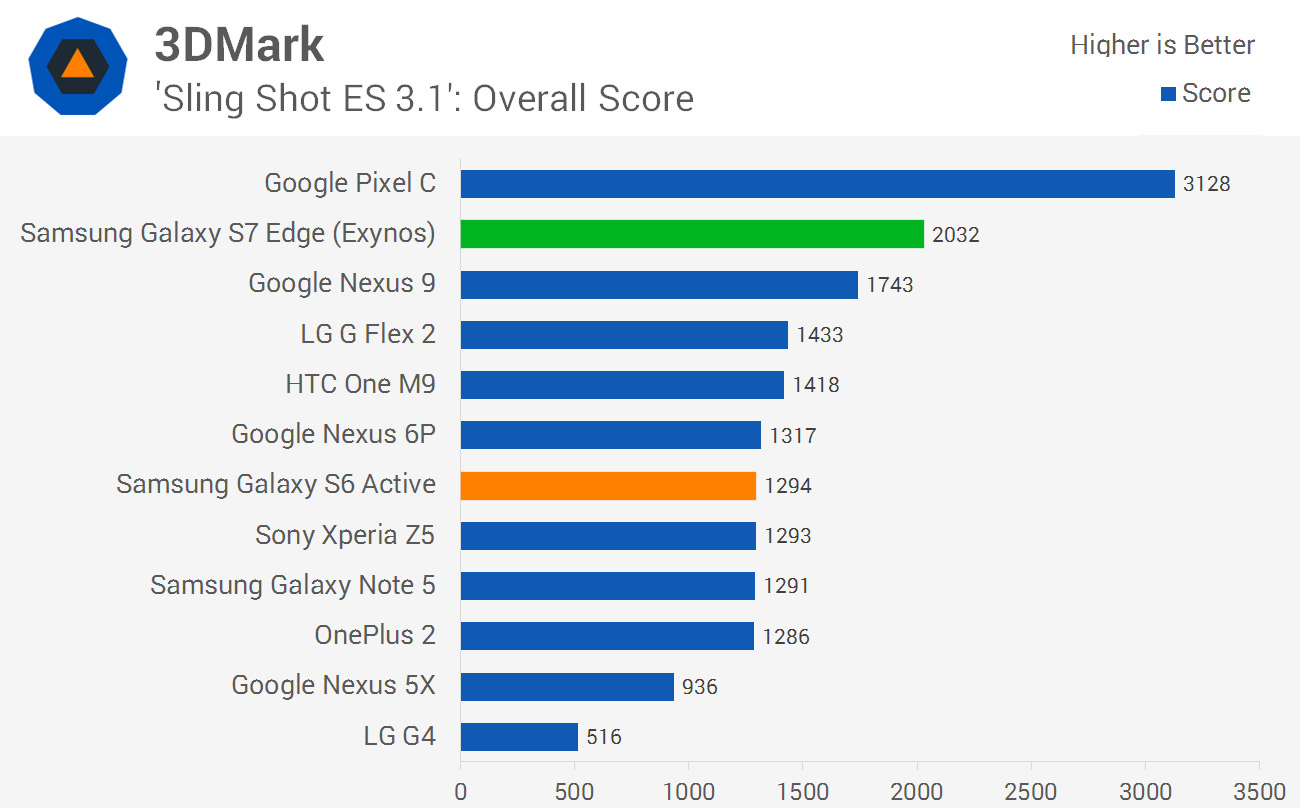
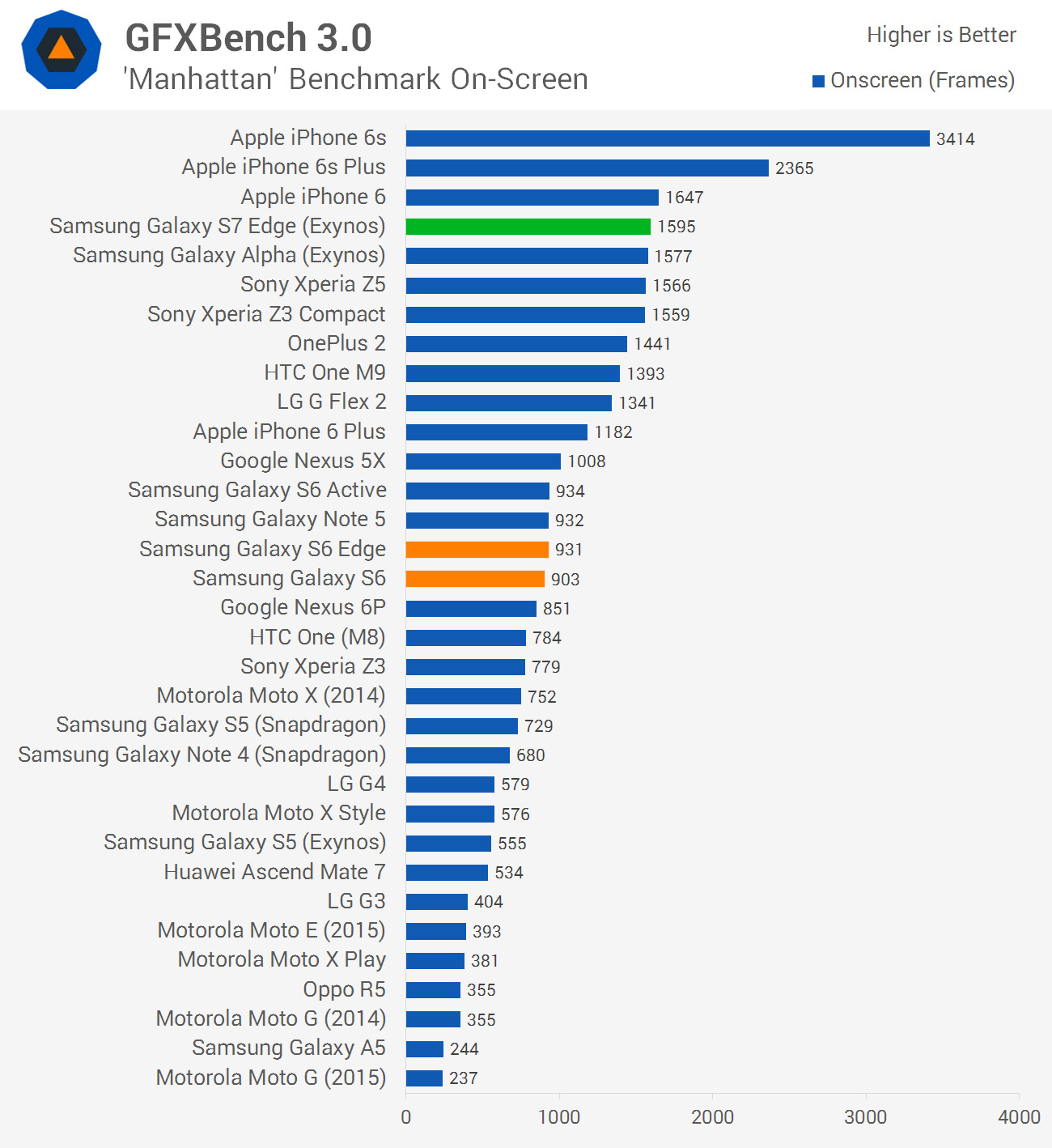
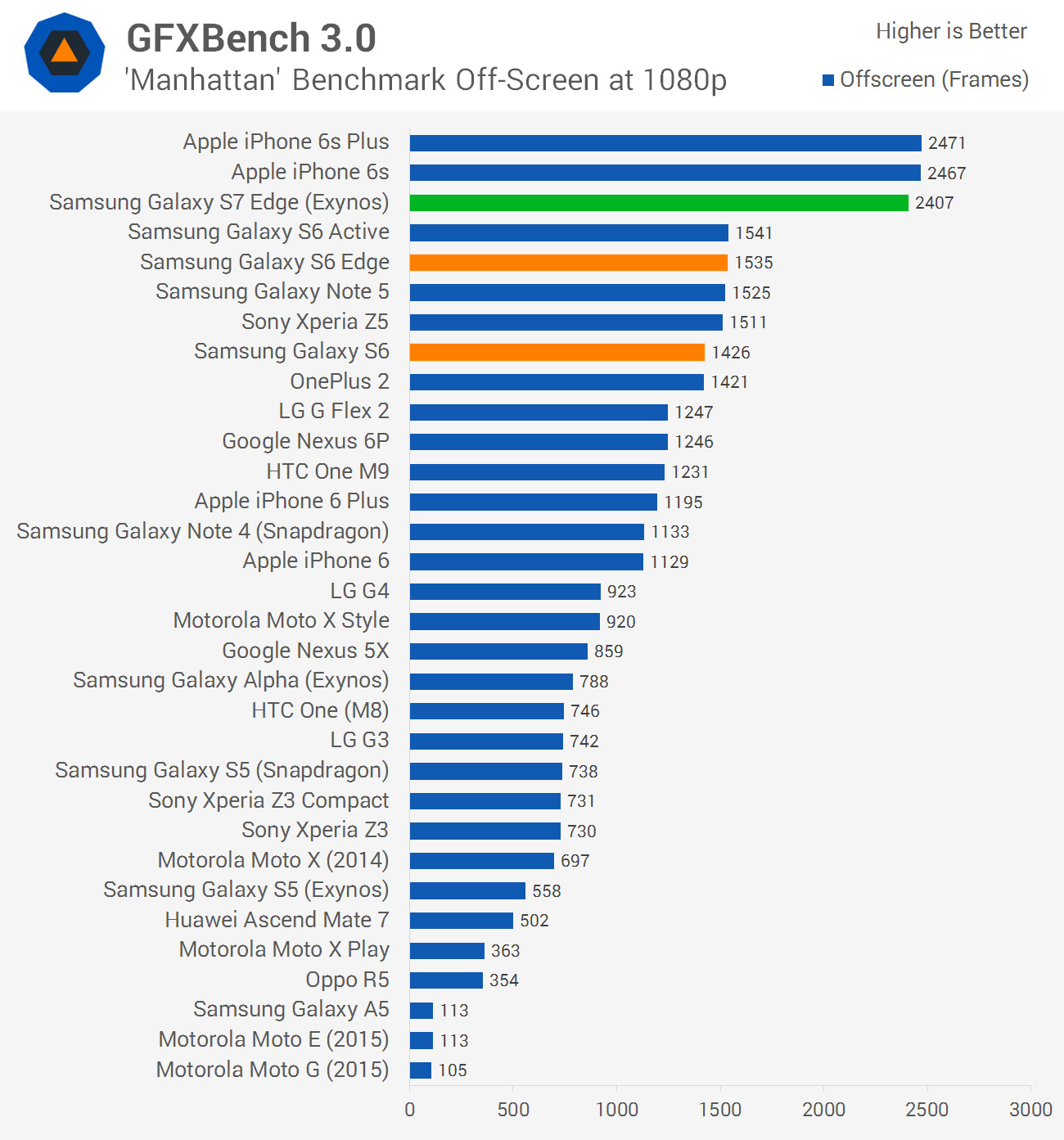
In GPU-limited benchmarks, we’re looking at a performance gain of around 43% compared to the Exynos 7420’s Mali-T760MP8. The lead is smaller when comparing the Mali-T880MP12 to the Snapdragon 810’s Adreno 430, at just 32% when looking at the Galaxy S7 Edge versus the Google Nexus 6P (also a 1440p device). However, the gains on the GPU side are still pretty decent in both situations, and help mitigate some performance issues in high-end games running at 1440p.
Upgrading from a Galaxy S5? Expect to see GPU gains of around 90% moving from the Snapdragon 801, and more than 150% moving from the Exynos 5422 variant.
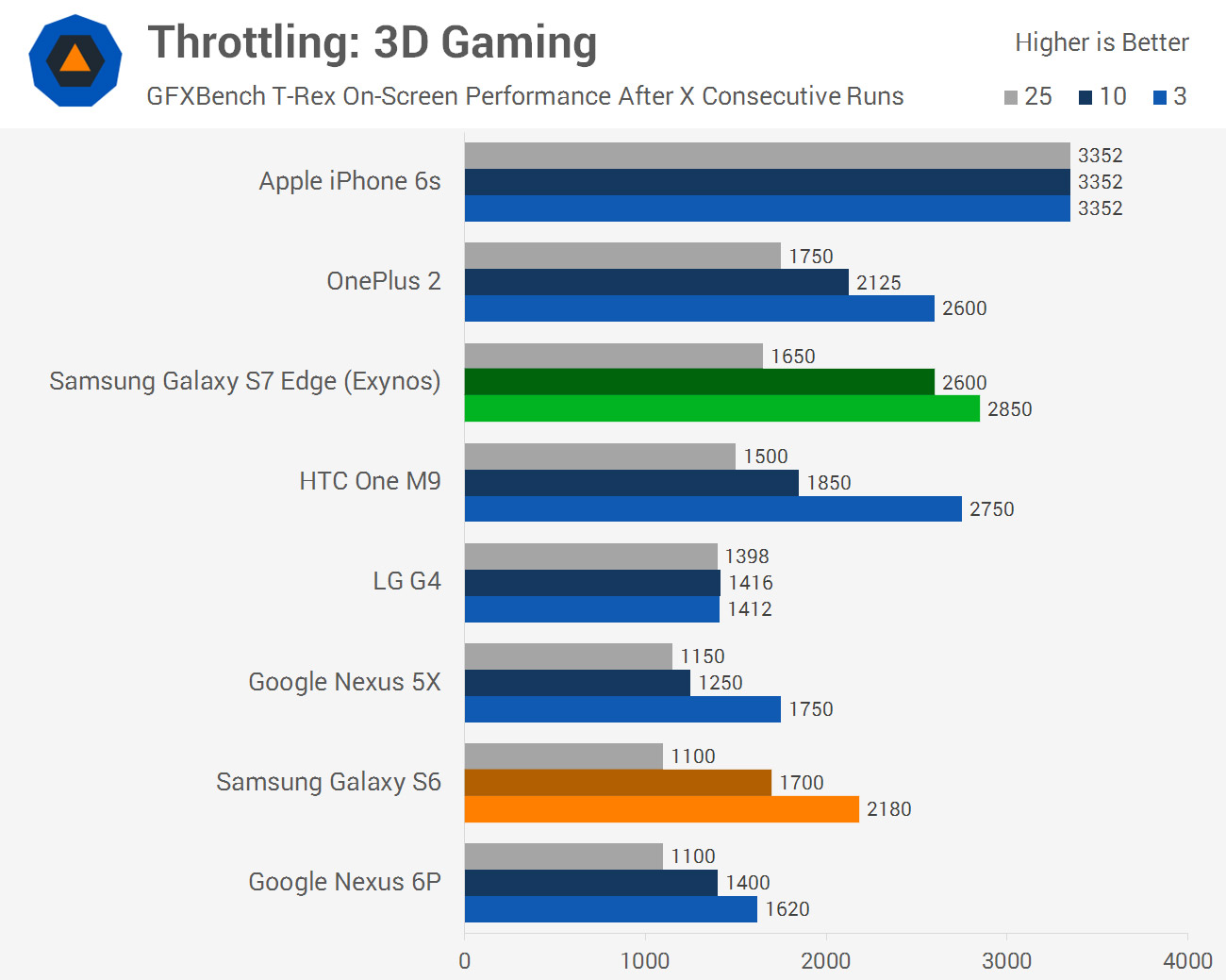
The Galaxy S7 Edge doesn’t surprise in its sustained performance, throttling modestly after around 10-12 minutes in a GPU heavy workload. Using GFXBench’s battery test, the Galaxy S7 Edge kept its performance around its peak level for about 13 iterations of the 55 second-long benchmark, before steadily dropping to around half the peak performance after 25 iterations.
While the S7 Edge does throttle aggressively after 20 or so minutes, recording performance 42% lower after this period, its long-term performance is still around the same, if not higher, than many other Android devices on the market. Considering peak performance is excellent, and the S7 Edge can sustain this for longer than the Galaxy S6, I’d say that’s a win.
On the other hand, the S7 Edge does get very hot while playing intensive 3D games, which explains why a heatpipe was necessary to dissipate heat away from the SoC. The skin temperature on the back of the device reached as high as 41°C during sustained load, and the metal edges can get quite toasty. Samsung has clearly prioritized performance at the expense of heat here.
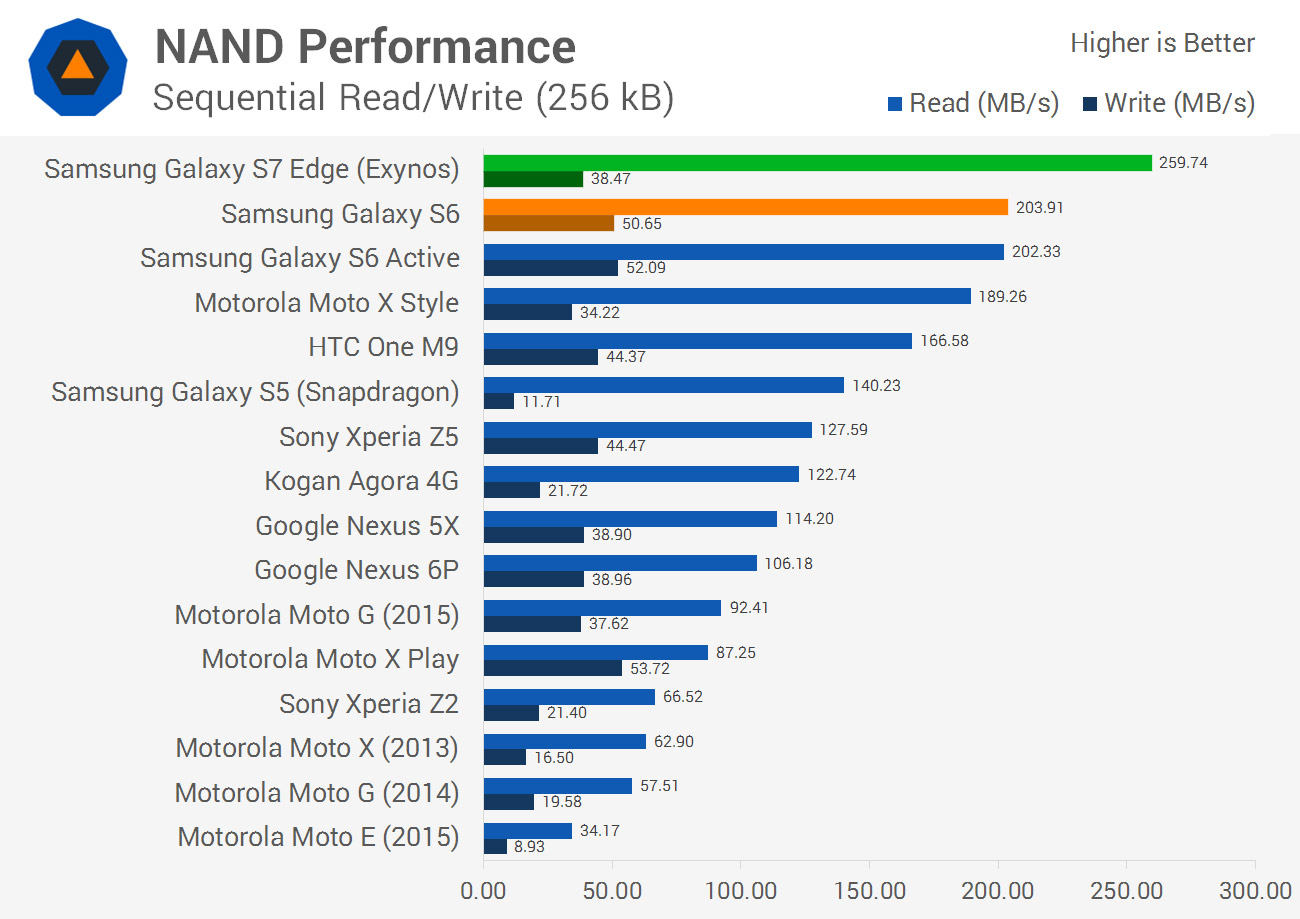
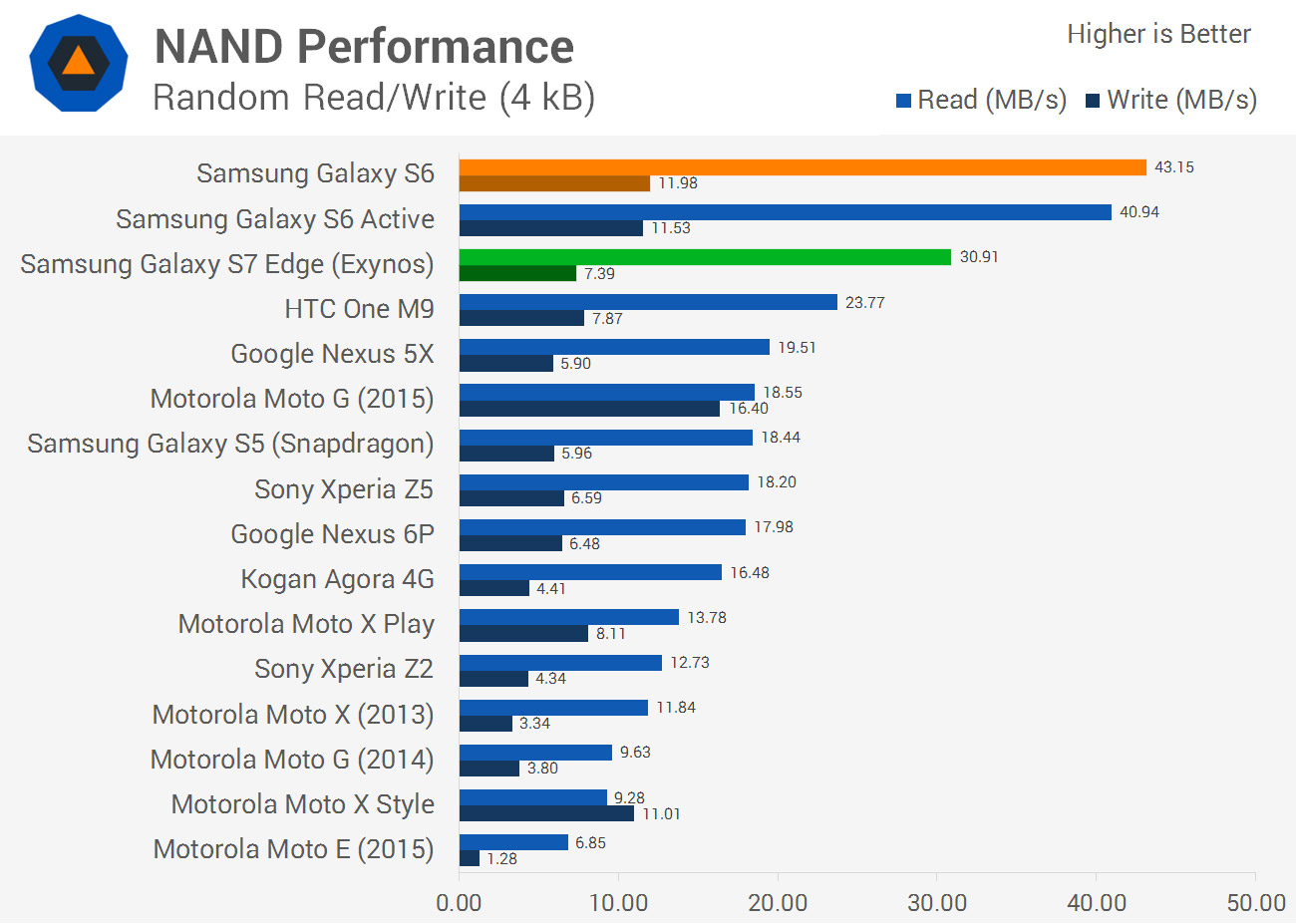
The S7 Edge’s storage performance is similar to the Galaxy S6, which means we’re still seeing very good transfer speeds. Sequential read performance has improved, at the expense of slight reductions in other areas
Camera Performance and Quality
Inside the Galaxy S7 and S7 Edge we’re getting all-new cameras. Gone is the old 16-megapixel sensor with 1.1 micron pixels, instead replaced with a 12-megapixel Samsung S5K2L1 (or Sony IMX260) 1/2.5” CMOS sensor with 1.4 μm pixels. This is a downgrade in camera resolution, but the increase from 1.12 to 1.4 microns equates to a 56% increase in light gathering ability.
The lens that accompanies this sensor is a 25mm-equivalent with an aperture of f/1.7, which again is an increase in light gathering ability of 25% over the f/1.9 lens on the Galaxy S6. Combined with the pixel size increase, around 95% more light is being captured by this camera system overall, which is a huge improvement over the last generation. Optical image stabilization is also included to complement the package.
On the front is a 5-megapixel Samsung S5K4E6 sensor, which appears to be the same 1/4.1” sensor with 1.34 μm pixels as the Galaxy S6, paired with an f/1.7 23mm-equivalent lens. Again, the increase in aperture from f/1.9 to f/1.7 provides a 25% increase in light capturing ability. Both the front and rear sensors are native 4:3 in aspect ratio, with the rear sensor ditching 16:9 in favor of the more common image format.
The rear camera is equipped with a single-LED flash, and it can record footage up to 4K in resolution at 30 FPS. It’s also capable of 1080p60 recordings, as well as 720p slow motion footage at 240 fps. The front camera is locked to just 1080p30 recording due to its limited resolution and hardware.
The big innovation that Samsung has made in their rear camera with the Galaxy S7 is dual pixel technology. This refers to how every pixel in the sensor is split into two photodiodes, which allows phase detection autofocus to occur at every point on the image. For actually capturing images, the two photodiodes combine their information into one 1.4 μm pixel, delivering what should be very comparable low light performance to standard 1.4 μm sensors.
Dual pixel technology allows the Galaxy S7 and S7 Edge to have the fastest camera autofocus system I’ve ever seen on any camera. As the camera can gather focus information from every pixel, it always knows where the image is in focus, and it can make near-instantaneous measurements and adjustments to keep focus. If you bring an object into the camera’s field of view or move the camera itself, the S7 will gain correct focus in mere miliseconds. Tap anywhere on the screen and you can expect similar results.
With such fast autofocus, you never have to wait for the Galaxy S7 to find the correct focus before taking an image. You simply point at an object and immediately press the shutter button, and you’ll get a great image. It’s particularly useful for moving objects; the S7 can very quickly adjust its focus as objects move around the field of view.
Image quality from the S7 Edge is excellent in a wide variety of situations. In strong lighting, great dynamic range and contrast combined with auto-HDR delivers rich, detailed and vibrant images that come close to replicating real-world scenes. Despite a downgrade in resolution, sharpness and clarity is still excellent from this camera’s 12-megapixel stills, and zooming in reveals few artefacts in all but wide shots, indicating Samsung has toned down their noise reduction and sharpening filters present on the S6.
The f/1.7 lens delivers very respectable bokeh for a smartphone camera, which gives a pleasant background blur to macro photos and close to mid-range shots. Despite the wide aperture, the narrow depth of field was easy to manage in most situations, and it’s only in the closest focal distances that it starts to make a difference to how much of an object is in focus. Even then, you can get some stunning macro shots out of this camera.
Great image quality continues when shooting indoors and in other less ideal conditions. The increased light gathering ability of this camera means that the S7 Edge can use shorter shutter speeds and lower ISOs when shooting indoors, which helps deliver better quality. I took some great shots in lesser light where the Galaxy S6 struggled, maintaining great color quality with little (if any) visible grain or artefacting.
Low light performance is still a weak point with most smartphone cameras, and that’s the case with the Galaxy S7 too. However, performance in this area is improved compared to competing smartphones, and it is possible to get good images without using a flash. The S7 does have a habit of over-brightening scenes, occasionally to its detriment as it can select unnecessarily high ISOs, thus introducing grain, but at the same time this can be a bonus in some scenes.
Of the few complaints I have about the Galaxy S7 Edge’s camera, one would be that most images are tinted towards the ‘cold’ end of the spectrum. The iPhone 6s, for example, shoots similar photos with a warmer tone, which can look more natural in wide sunlit shots. Under artificial light, the S7 can also lack the same level of contrast you get outdoors, although the camera is better in this regard than most other high-end smartphones., though I don’t expect this will have a significant impact on general day-to-day usage.
Camera Features and Video Quality
The S7’s camera is equipped with a lot of features, and the most important one to highlight is the full manual mode. This mode is fantastic for people like me that want greater control over how the camera performs (even if the auto mode is excellent), and it can be particularly useful if you want to increase the shutter speed for capturing fast-moving objects.
In the manual (Pro) mode, you have full control over shutter speed, ISO, white balance, and focus. There’s also the ability to change the general tone of images to a collection of standard filters, such as vivid or soft, and there are settings for auto-focus mode (multi or center) and metering mode (center, matrix, or spot). You can even save RAW images from within Pro mode for greater control while editing.

In the settings menu for both auto and pro modes you can enable two compelling features: tracking autofocus, which allows you to tap on an object that’s then tracked as it moves around the screen (very useful for fast-moving objects); and motion photo, that records a short video before the shutter button is pressed for every image. To me, motion photo isn’t hugely useful, but I’m sure some people will find the feature useful to ensure the perfect moment is captured.

Selective Focus is a feature we’ve seen before that takes and combines multiple images, allowing you to adjust the focus after the image is taken. This mode seems refined on the Galaxy S7 Edge, and worked well throughout my testing. There’s also a food mode, which highlights dishes in the center of frame, a standard panorama mode, and the ability to download more modes, including one that makes GIFs, via Samsung Apps.

The Galaxy S7’s 4K video recording quality (48 Mbps H.264) is excellent, and you get the same fantastic image quality and focus speeds as when taking stills. Adjustments in metering are extremely quick, and when the focus motor kicks into gear, adjusting focus on the fly is lighting fast. Thanks to OIS you’re also getting smooth motion while panning, although the system isn’t strong enough to overcome shakes and bumps while walking.
As for audio quality (256 kbps stereo), that’s also very good when recording video, and in a couple of test videos I took my voice was always clear while holding the camera. At night, the image quality noticeably worsened, with a significant increase in grain, although that’s to be expected.
There are a number of video features that accompany the standard video recording modes. Two of the more basic ones are 1080p recording at 60 FPS, delivering smooth motion that’s great for fast-moving objects. There’s also a slow motion mode, which records 720p, 60 Mbps H.264 footage at 240 frames per second, delivering 1/8th speed playback when viewed at 30 FPS.
For other video modes you get Hyperlapse, which creates smooth time lapse style footage; Video Collage, which takes four six second clips and arranges them in a looping 2x2 grid; Live Broadcast, which records and streams directly to YouTube; and Virtual Shot, which essentially takes a video as you move around objects in a poor attempt to create a 3D effect.
Battery Life
The Galaxy S7 Edge features a 13.86 Wh (3,600 mAh at 3.85 V) non-removable battery, which is a significant increase on the Galaxy S6 Edge’s 10.0 Wh (2,600 mAh) cell. We’re also seeing a larger battery than the Galaxy Note 5 (11.55 Wh, 3,000 mAh) and the Galaxy S6 Active (13.48 Wh, 3,500 mAh), making it one of the largest batteries included with a Samsung phone in recent years.
The S7 Edge supports fast wired and wireless charging on both the Snapdragon and Exynos models. Wireless charging supports both the Qi (WPC) and PMA standards, so it should work with a wide range of existing charging solutions. The Edge should also be compatible with most wired chargers as it uses micro-USB rather than USB Type-C.
With the power efficiency improvements in the Exynos 8890 as well as the larger battery, the S7 Edge has fantastic battery life. Let’s take a look at the benchmarks

In PCMark we have the chance to compare the Galaxy S7 Edge to Samsung’s most recent handsets. Compared to the Galaxy S6, the S7 Edge delivers 75% better battery life, which is a great result considering the battery is 41% larger, and the display 16.3% larger (which negatively affects battery life). In real world usage this is a huge difference that results in many more hours of screen on time.
The S7 Edge also surpasses the Galaxy Note 5 by a healthy margin of 21%, helped by a 20% larger battery and a 7% smaller display. However, it falls behind the S6 Active, with the Active recording 6% better life from a 3% smaller battery and 14% smaller display.
While this isn’t a direct apples-to-apples comparison, to me this suggests that the vast majority of the Galaxy S7 Edge’s gains come from simply having a larger battery. The Exynos 8890 appears to be very similar in terms of power consumption relative to the Exynos 7420, at least in this benchmark, which isn’t a bad result considering the 8890 is more powerful.
It’s also interesting to note that the S7 Edge annihilates some similarly-sized Snapdragon 810-powered devices. The S7 Edge beats the 5.5-inch OnePlus 2 by a margin of 25% with a 9% larger battery and a higher-resolution display. It bests the Nexus 6P as well by 33% with a 4% larger battery and a 7% smaller display.

Great results all-round for the S7 Edge in our browsing tests. It posts 71% better life than the Galaxy S6 in Wi-Fi browsing, and only falls behind the S6 Active of all devices I’ve reviewed.
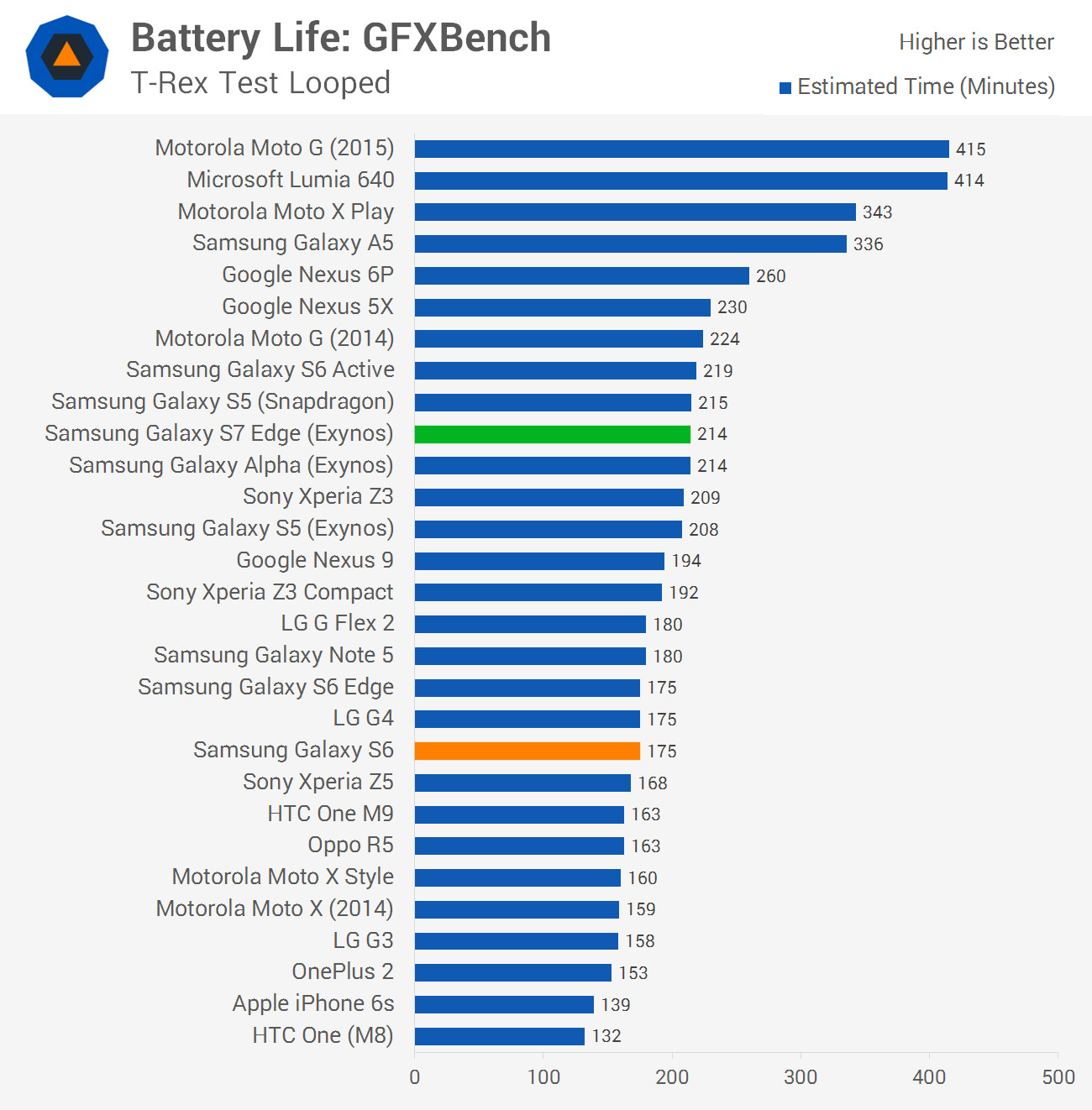
Decent results here for GFXBench, as this test is limited by GPU power consumption. We’re seeing a similar result to the Galaxy S6 Active, which packs a similar battery size, yet the Mali-T880MP12 is around 40% more powerful and throttles faster.
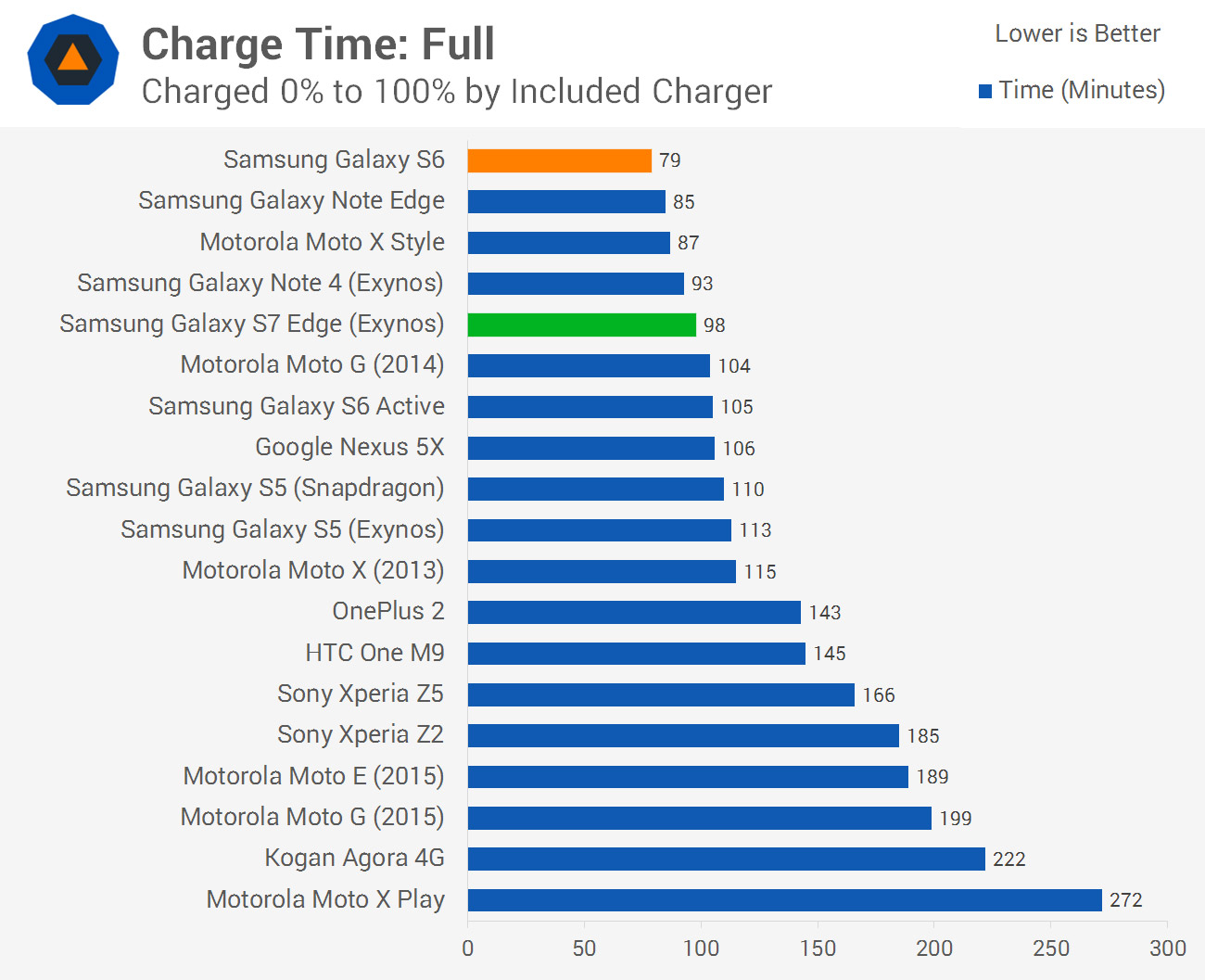
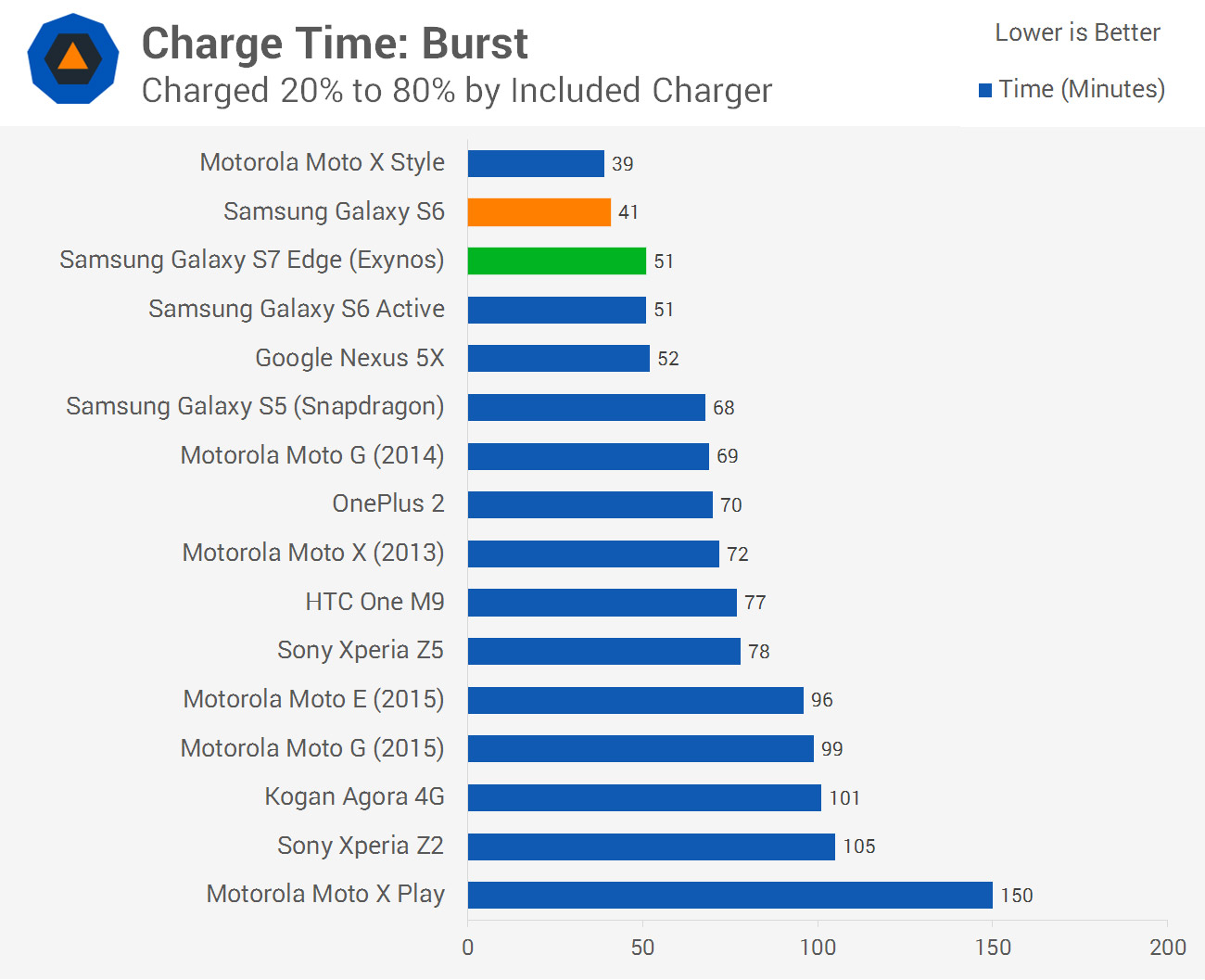
It shouldn’t come as a surprise that the Galaxy S7 Edge charges extremely fast over a wired connection, even with the Exynos model.
Software: It's Still TouchWiz
No surprises when it comes to software, the Galaxy S7 Edge comes loaded out of the box with Android 6.0.1 and February security updates installed, along with the latest version of Samsung’s TouchWiz skin.
TouchWiz on the Galaxy S7, like with previous Galaxy devices, is pretty lackluster. The style is similar to the S6 and it mostly conforms to Google’s Material Design, but it lacks the professional look that you get from stock Android. I wouldn’t go as far to say Samsung’s skin is ugly, but I certainly prefer the stock look.
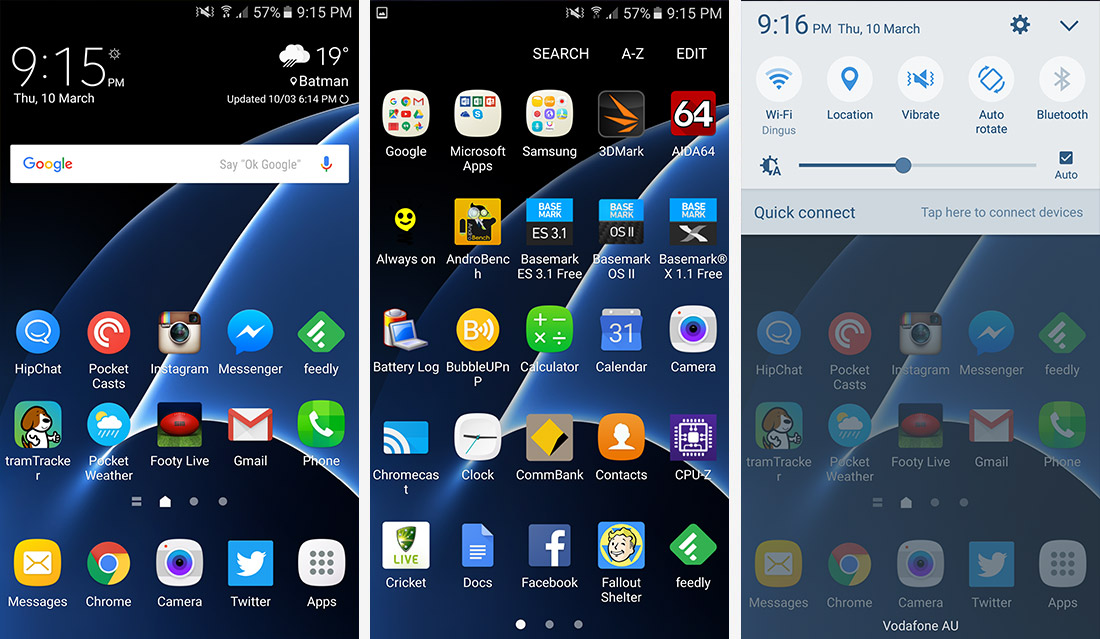
Part of the reason to this is that vanilla Android has far more polish to it, whether that’s in large or small aspects. Samsung often likes to replace icons with text, which is better for discovery but looks worse in the long run after you become familiar with functions around the OS. Animations are far more basic in TouchWiz yet aren’t any faster to display, and that leads to a less visually interesting experience.
There are also some minor aspects that annoy me. Most of Samsung’s app icons are heavily rounded squares, while the rest of the OS uses either rectangular or circular design elements, leading to an inconsistent look. Apps in the tray aren’t sorted by A-Z by default, and the setting isn’t persistent, which makes navigation harder. Most widgets are downright ugly and lack the slick look that’s found in other parts of the OS. And for some inexplicable reason, predictive text correction and replacement is disabled by default in the keyboard.
With that said, there have been strides in the right direction with the Galaxy S7’s software stack. Touch tones are finally disabled by default, which is a move that should have been made generations ago. The set-up process is also smoother than before, and the included Smart Switch makes moving from another device reasonably easy.
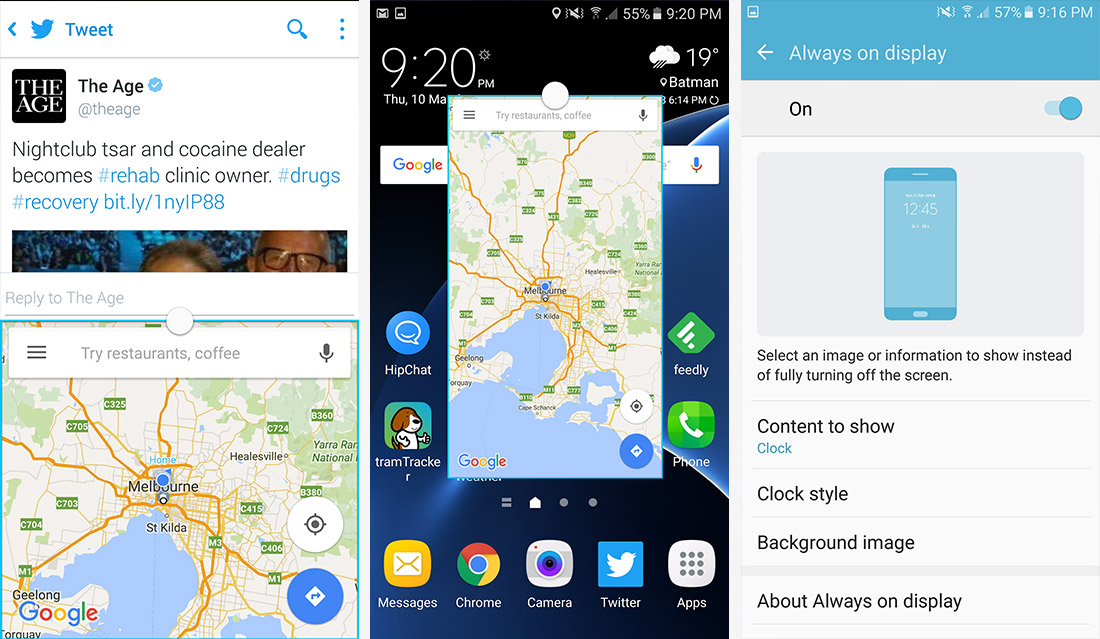
Many features from previous Samsung devices return on the Galaxy S7 Edge. The ability to use two apps on the screen at once is useful for heavy multitaskers (even though it only supports a handful of apps), and floating window functionality is neat, if a little clunky. One-handed mode is also available at a triple-tap of the home button when enabled, and theming support remains for those who want an easy way to customize the OS.
One of the major new features to the Galaxy S7 I’ve already talked about earlier (the always-on display), but there’s another that Samsung is heavily touting: the Game Launcher. For mobile gamers, the set of tools provided by launching games through the Gamer Launcher app is great, and it can really enhance your gaming experience.
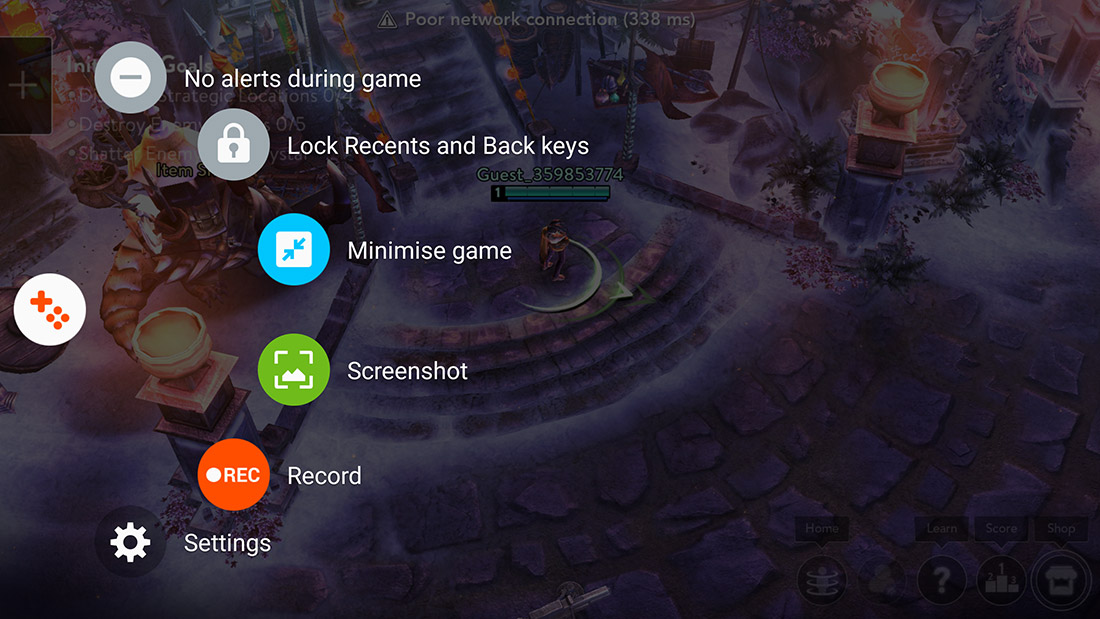
For starters, the Game Launcher allows you to cap the game’s performance for longer battery life. You have the option to set a 30 FPS cap with a lower resolution to “save power”, and if you want to “save maximum power” you can force the S7 to use an extremely low resolution: handy for those wanting to game for extended sessions away from a power point. The ability to mute notifications as well has already been great during gameplay.
Then there’s the Game Tools, a collection of features you can enable within a game by tapping on a small floating circle positioned to one side of the display. Here you can do things like minimize the game to a floating icon, allowing you to quickly resume gameplay after you check another app, or lock the recent apps and back buttons.
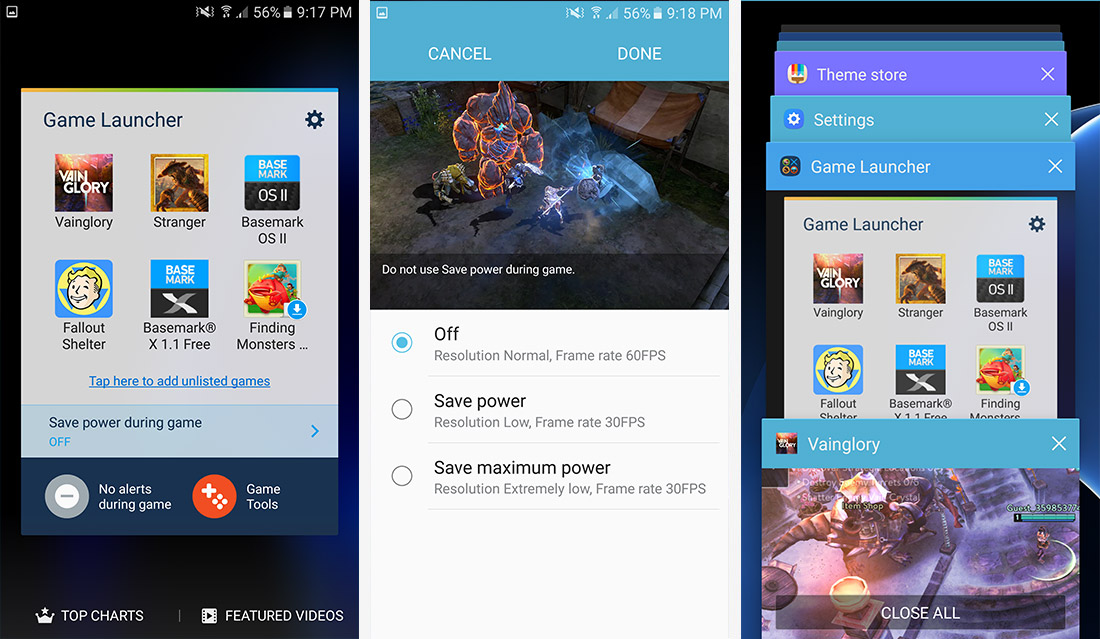
Perhaps more critically, the Tools have both screenshot and screen record functionality, the latter of which is awesome for those who want to replay or share moments of gameplay. In my testing, it appears as though the screen record feature has nearly no performance hit even at its maximum capture quality of 1080p, which is an excellent result. If anything the performance hit is absorbed into the quality of the recordings, which sometimes don’t look the best and can be frame rate limited in high performance games.
The Edge screen has been greatly improved in the latest software found on the Galaxy S7 Edge. The screen itself is now two panels wide, allowing more apps to be pinned to the screen’s most useful feature: the quick app drawer. I also liked the calendar panel that showed me my upcoming events, which along with the app drawer I used reasonably frequently.
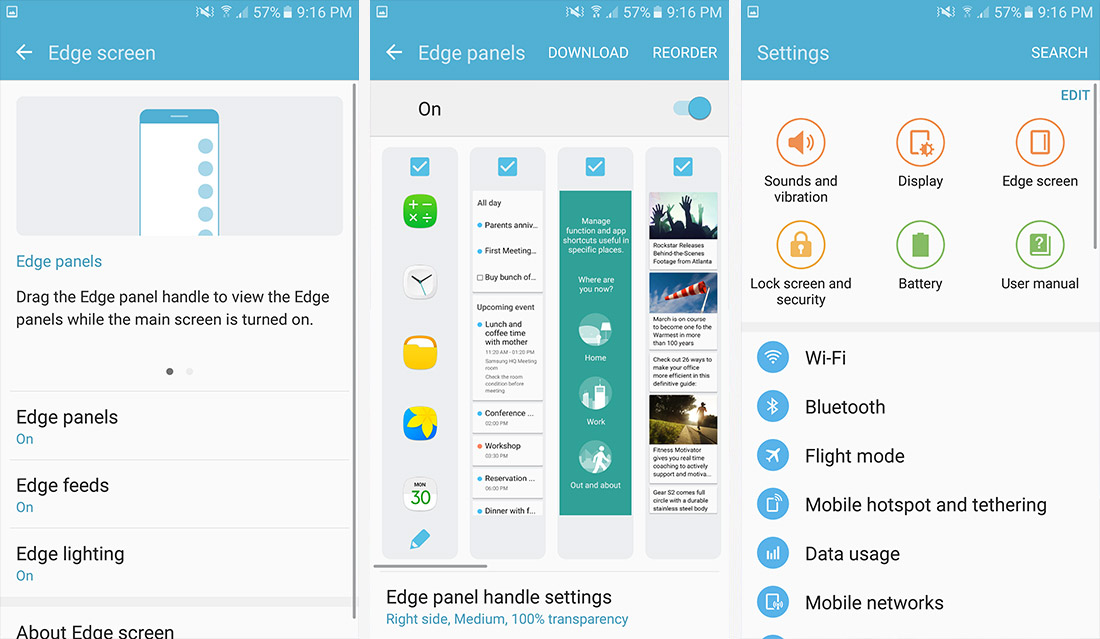
Of course there are other panels, such as a location aware panel that displays apps most relevant to where you are, an improved tools panel, a contacts panel, and various news, weather and stock panels, but I rarely found myself using them. You can download other panels as well, though the current selection in the Galaxy Apps store isn’t great.
I’m still not convinced that the physical curved display is actually necessary for the Edge panel, and the functionality could be easily integrated into the standard Galaxy S7 if Samsung really wanted to. All you’d need to do is swipe in from the side of the display like you do on the S7 Edge, and you wouldn’t lose any functionality or usability. However, it is a rare software feature unique to the Edge, and that’s why I doubt Samsung will port it to their standard device any time soon.
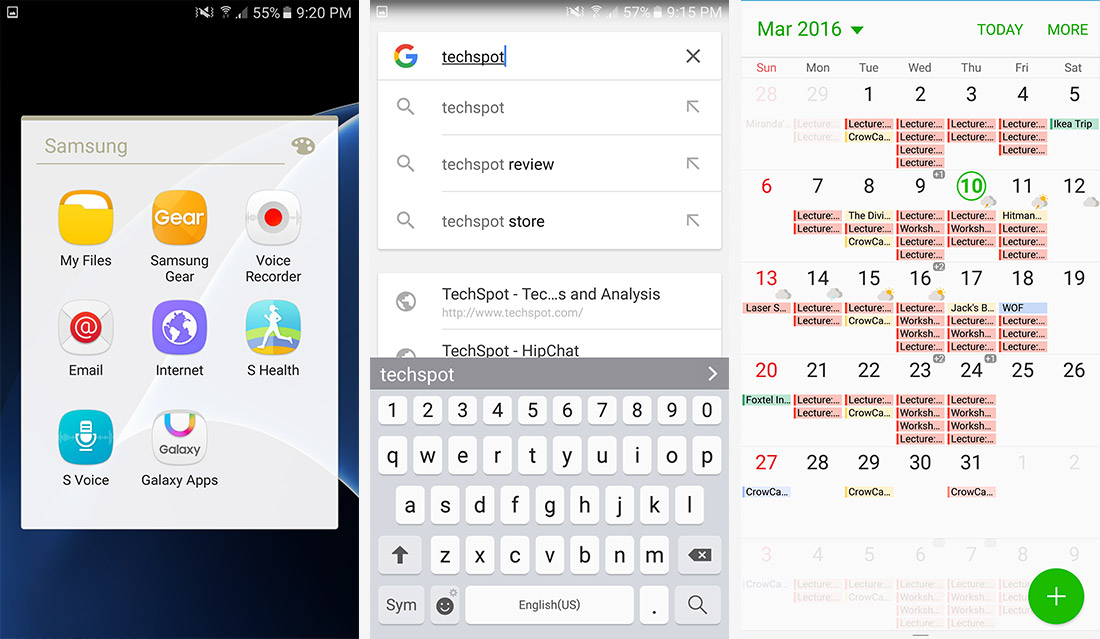
The other thing worth highlighting about Samsung’s software implementation is that there are a lot of unnecessary apps bundled on this device. You get a whole folder of Microsoft Apps, some of which like Word may be useful, as well as a stack of Samsung apps. Luckily the less useful Samsung apps are chucked into a folder as to not clog up the app drawer, but are apps like Gear (most people don’t have a Samsung smartwatch) and S Voice (greatly inferior to Google Voice Search) really necessary inclusions? And why is there still a Galaxy Apps store when it’s a pile of garbage compared to the universally-used Google Play Store?
Luckily some of Google’s improvements in Android 6.0 remain in Samsung’s software, including the new app permissions system and Now on Tap. However, adoptive storage is not supported, so you cannot use the Galaxy S7’s microSD card like internal NAND.
It remains unclear how well the Galaxy S7 Edge will be supported in future software updates. Samsung has pledged to update their flagship devices every month with security updates, but their track record so far hasn’t been great. When it comes to new versions of Android, Samsung’s record is even worse, so we’ll wait wit
An Outstanding Phone on the Edge of Perfection
The Samsung Galaxy S7 Edge is an excellent phone and easily gets my recommendation for those wanting to purchase something this early into 2016. Samsung has addressed many of the Galaxy S6 issues while adding or improving features that make this year's flagship an extremely compelling choice.
Now that the Edge is larger than the standard Galaxy S7, it's found a true home in Samsung’s smartphone range. At 5.5-inches, the S7 Edge works really well for everyday use and content consumption and the refined design makes it more comfortable to hold than most phones with this screen size.
The use of curved glass and sturdy metal gives the devices a top-end look and feel, and although it’s still slippery and a fingerprint magnet, I feel compelled to overlook these issues in the name of beauty.
Samsung has again come to the table with a fantastic display. The 5.5-inch 1440p AMOLED delivers sharp imagery and vibrant colors, with the option to switch to a color-accurate mode in the settings. Peak brightness has been reduced slightly compared to the S6 series, but that’s of little concern as the display is still easily visible in bright conditions. The curved edges do add distortions and increased reflections along the sides, and that can be a little distracting, although it generally doesn’t have a huge effect on the viewing experience.
With the return of the microSD card slot and water resistance, there are less compromises to the design as well.
The S7's all new 12-megapixel cameras with larger pixels and wider apertures result in a near doubling of light-capturing ability. This leads to fantastic results in a wide range of conditions. Detail doesn't suffer despite a reduction in resolution, dynamic range is excellent (particularly in HDR mode), and color quality is fantastic in most situations.
Best of all, the new camera takes focusing speeds to the next level. The S7 Edge is the fastest camera I’ve ever seen when it comes to focusing, and that allows you to snap great shots in an instant. This is by far the best new camera feature, as it also helps deliver even better, more adaptable video recording capabilities at 4K.
I received an Exynos 8890 variant of the Galaxy S7 Edge to review, and the performance across the board was excellent. The new CPU with Exynos M1 cores is 20-30% faster than both the Galaxy S6’s Exynos 7420 and the Snapdragon 810, while GPU gains sit closer to 40 and 30 percent, respectively.
The improvements in raw performance do lead to perceptible differences in device performance. Playing high end games at 1440p was smoother on the Galaxy S7 Edge than the Galaxy S6, and multi-tasking was also improved.
While NAND speeds remain very similar between the devices, loading apps was marginally faster on the Galaxy S7 Edge, as was editing photos. The only downside to the Exynos 8890 is that the S7 Edge can get quite hot during extended load, although the SoC does throttle less quickly and less severely than the Exynos 7420.
Battery size gains and better SoC efficiency lead to improved battery life in the S7 Edge. In general, the phone displays excellent battery life, falling right in the upper echelons of our battery charts. This is a huge change from the last year's models that tended to disappoint. The slight increase in device thickness is well justified for prioritizing user experience.
If the Galaxy S7 Edge stumbles anywhere – and it’s only a minor stumble – it would be in the software. TouchWiz still lacks the same polish as vanilla Android, and the visual style leads to a somewhat inconsistent look. However, the S7 Edge packs a collection of handy features, including split-screen multi-tasking, easy-to-access Game Tools, and benefits of Android 6.0 including the revamped permissions system.
Some heavily touted features are a little disappointing, primarily the always-on display which cannot show notifications from any third-party apps. The functionality is handy, but it’s not as fleshed out as it could be. The Edge screen is improved with wider, better panels, though I only found myself really using two of them with any frequency, and there’s no reason why the feature can’t be ported to the regular Galaxy S7.
It’s also unclear how well Samsung will support the Galaxy S7 over its lifetime for software and security updates. The company doesn’t have a great track record here despite their promises, and I doubt you’ll receive the latest versions of Android anywhere near as fast as Google’s Nexus line.
Overall I’ve been impressed with the Galaxy S7 Edge. It’s an expensive high-end phone, with the 32GB model costing around $780 off-contract (around the same price as a 64 GB iPhone 6s), but in my eyes the improvements to the hardware are worth it. This is a truly premium, well-built handset, and you won’t regret buying ith bated breath for timely updates on the Galaxy S7.






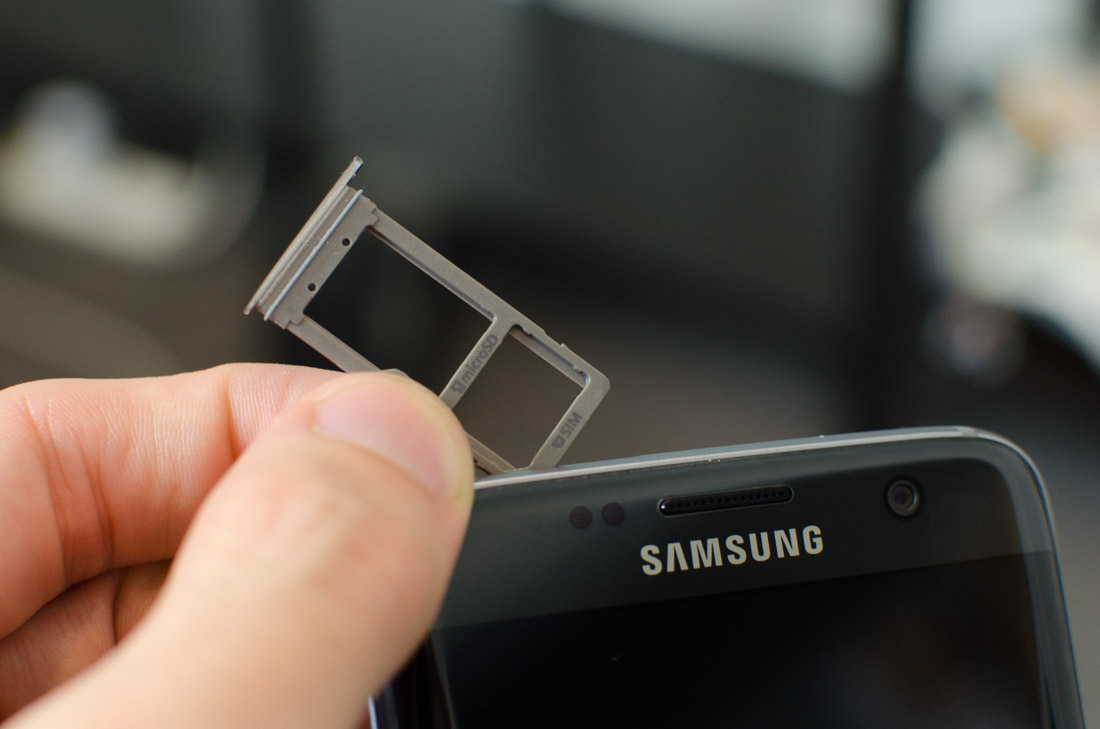





















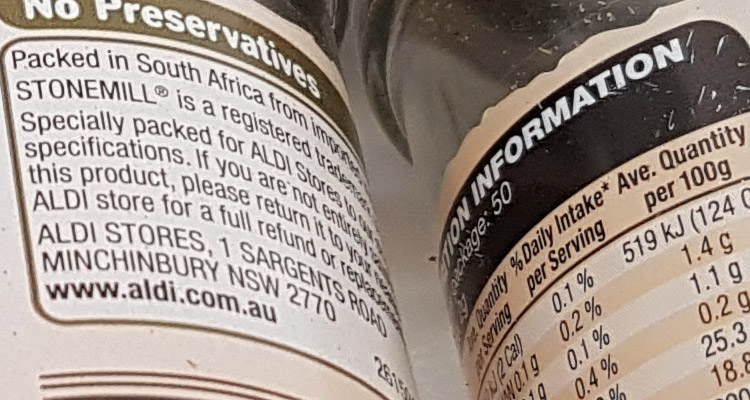









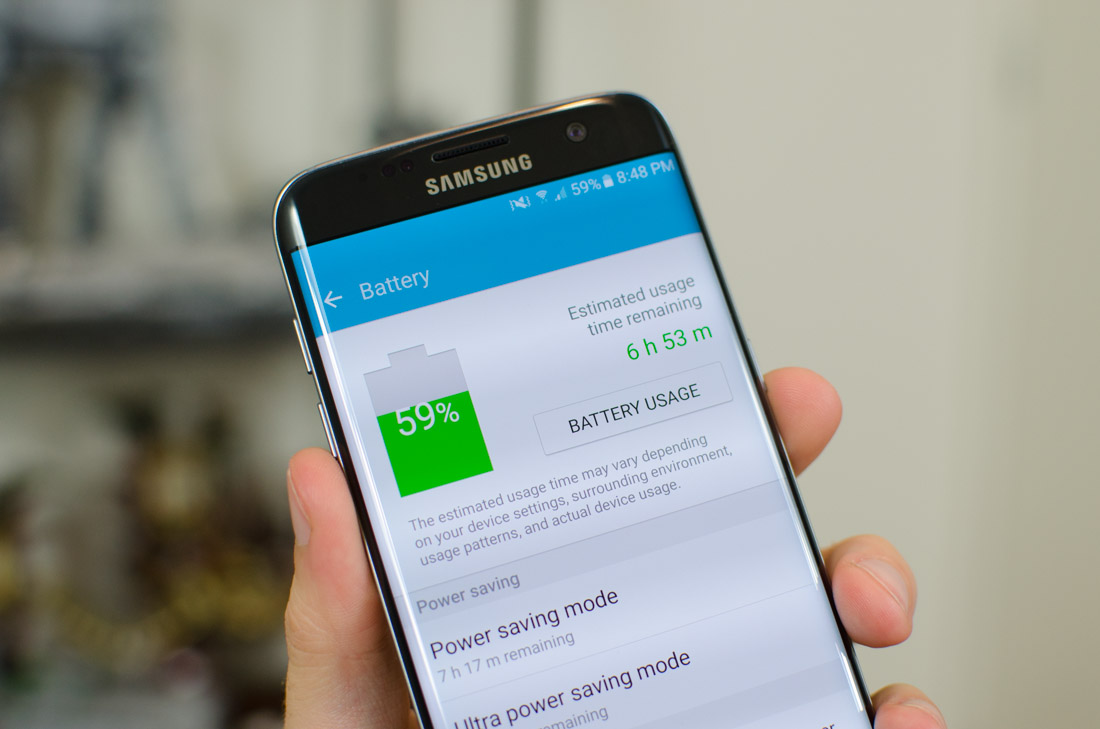





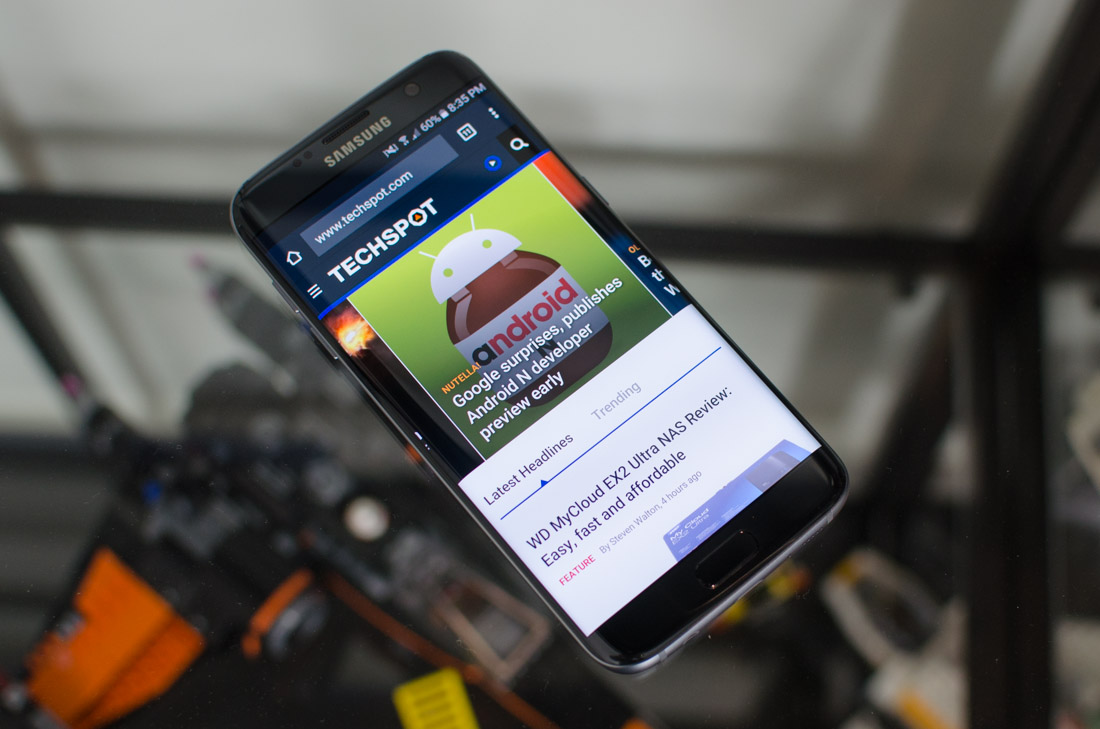





Samsung S7 - Nyinkshrink >>>>> Download Now
ReplyDelete>>>>> Download Full
Samsung S7 - Nyinkshrink >>>>> Download LINK
>>>>> Download Now
Samsung S7 - Nyinkshrink >>>>> Download Full
>>>>> Download LINK